Remove password
Seamlessly unlock PDF files with our free online PDF password remover. Quick and easy, with no downloads or sign-ups required.
How It Works
Remove password in 3 simple steps
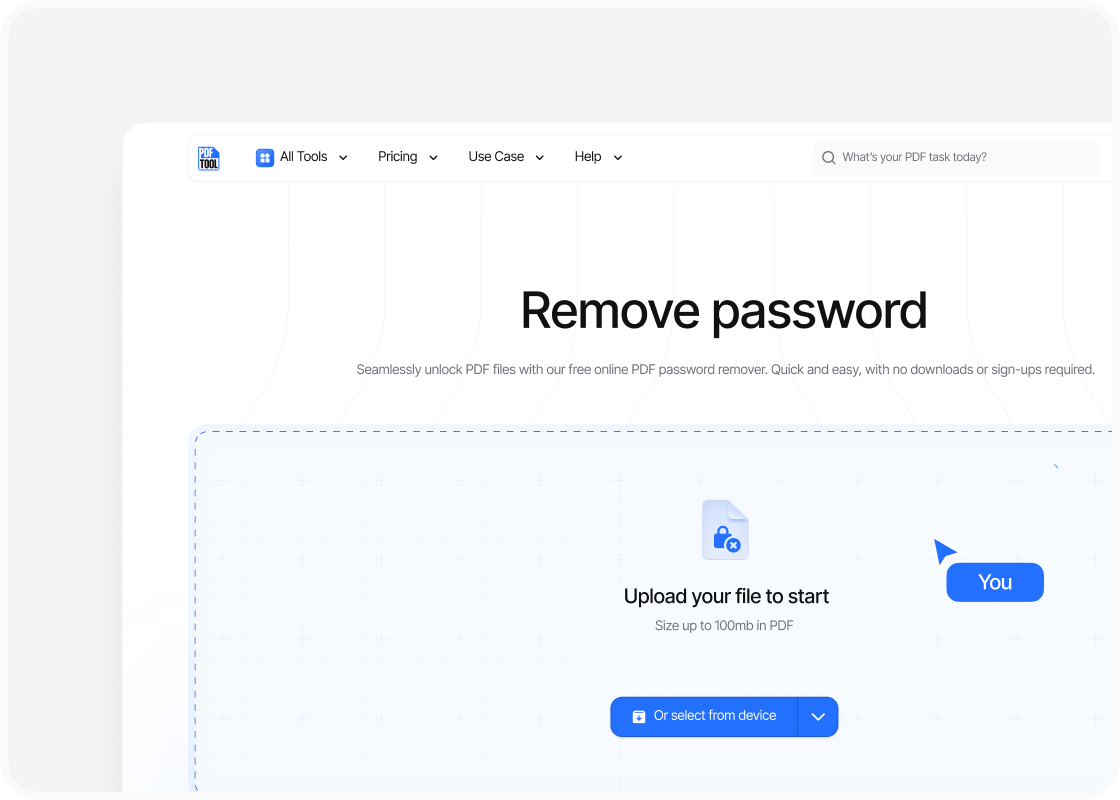
Upload your file
To begin, locate the locked PDF file on your device. Use a tool like PDFTool to upload the desired file for unlocking. Most platforms offer simple drag-and-drop features for ease of use.
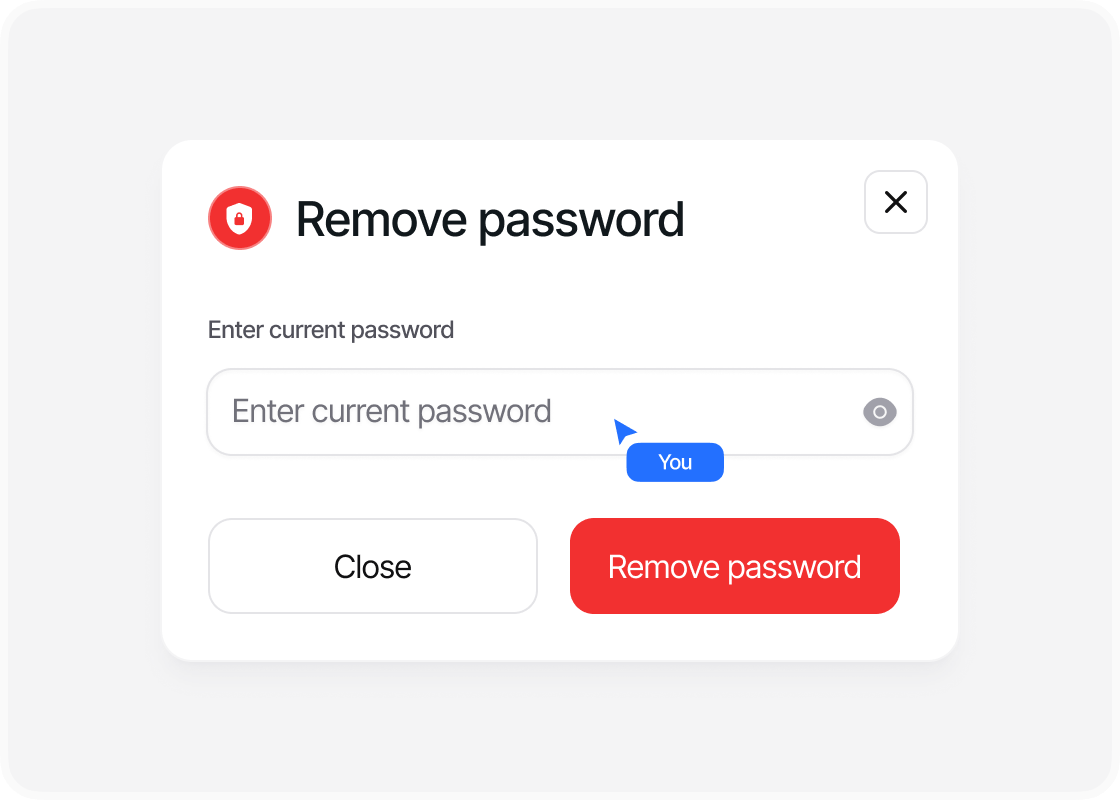
Select “Remove password”
Once the file has been uploaded, look for the option to remove the password or unlock the PDF. This step is crucial for converting the locked document into one that's freely accessible.
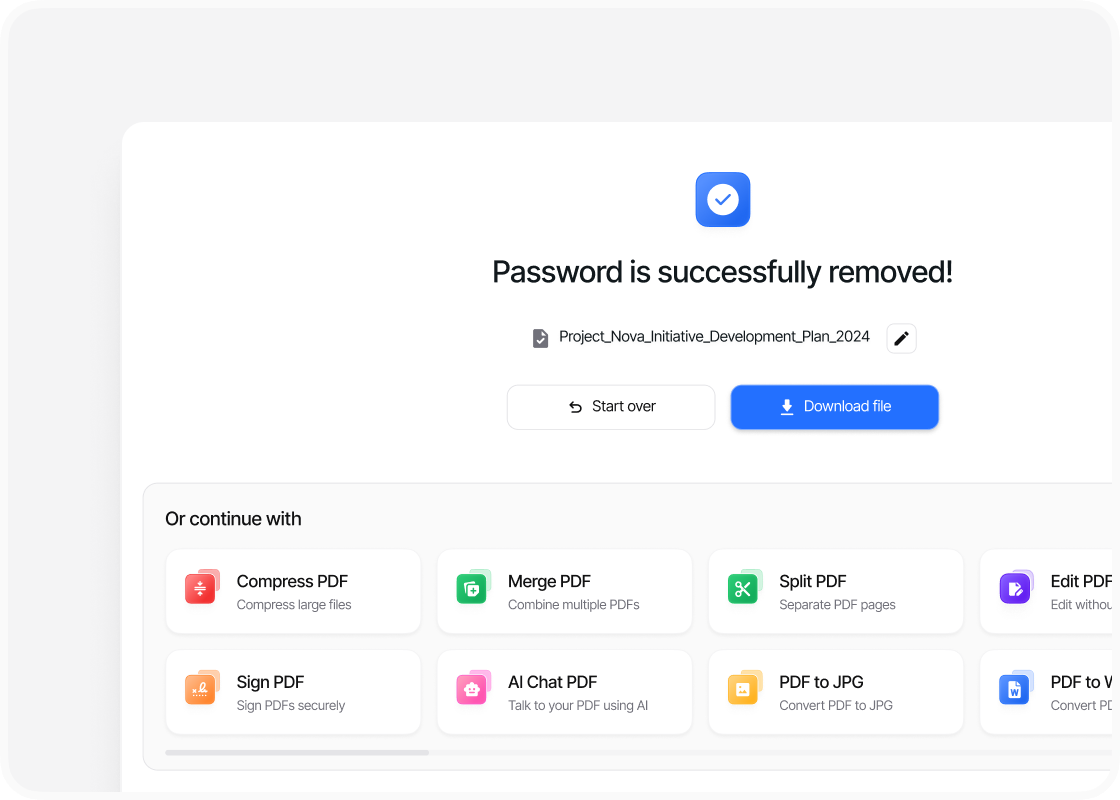
Download the unlocked file
After successfully removing the PDF password, download the newly unlocked PDF. Save the unlocked PDF to your preferred local or cloud storage for future use.
Why use this free PDF password remover?
Maintaining format
Ease of use
Speed and efficiency
Accessibility
FAQs
PDF files are commonly used for sharing documents due to their versatility and security features. Yet, these very security measures can pose challenges when users need to edit or extract content. PDFTool provides a reliable solution for unlocking PDF files, ensuring seamless access while preserving document integrity.
Unlocking a PDF removes the password restrictions, granting better access and usability. This can be essential for individuals who need to collaborate on documents, ensure smoother workflows, or simply access information without delays. For many, the necessity of unlocking a PDF arises from practical needs, whether it's extracting text for a report or repurposing data for presentations. PDFTool simplifies the process of unlocking PDFs, making it accessible for everyone regardless of technical expertise. This solution involves uploading the secured file, entering the password if known, and downloading the unlocked version within moments.
Having the ability to unlock PDFs easily can significantly streamline both personal and professional tasks. As users look to maximize their productivity and efficiency, understanding how to effectively unlock these documents is increasingly important. By doing so, individuals gain the freedom to manipulate and interact with their files without unwarranted obstacles.



