Word to PDF
Turn your Word documents into PDFs without losing formatting or data integrity.

How It Works
Word to PDF in 3 simple steps
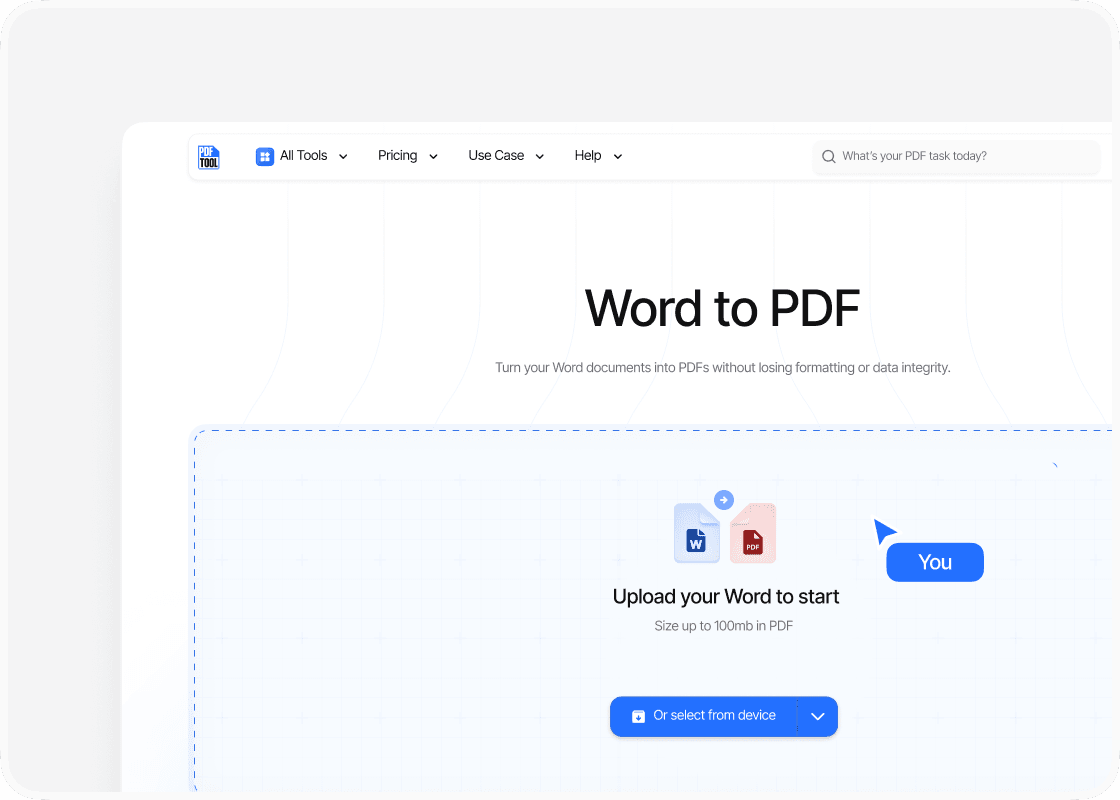
Uploading your file
Click the upload area or drag and drop your PDF file. Explore fast, efficient, and powerful tools.
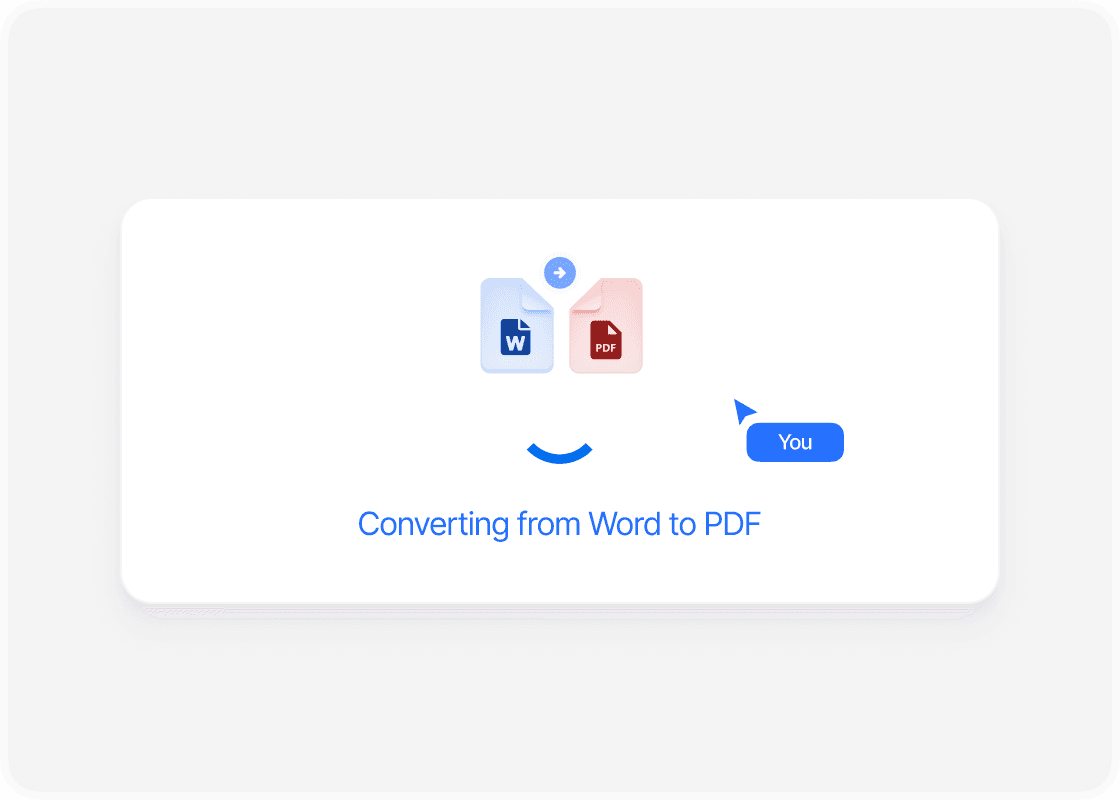
Automatic conversion
The tool will automatically convert your Word document into a high-quality PDF.
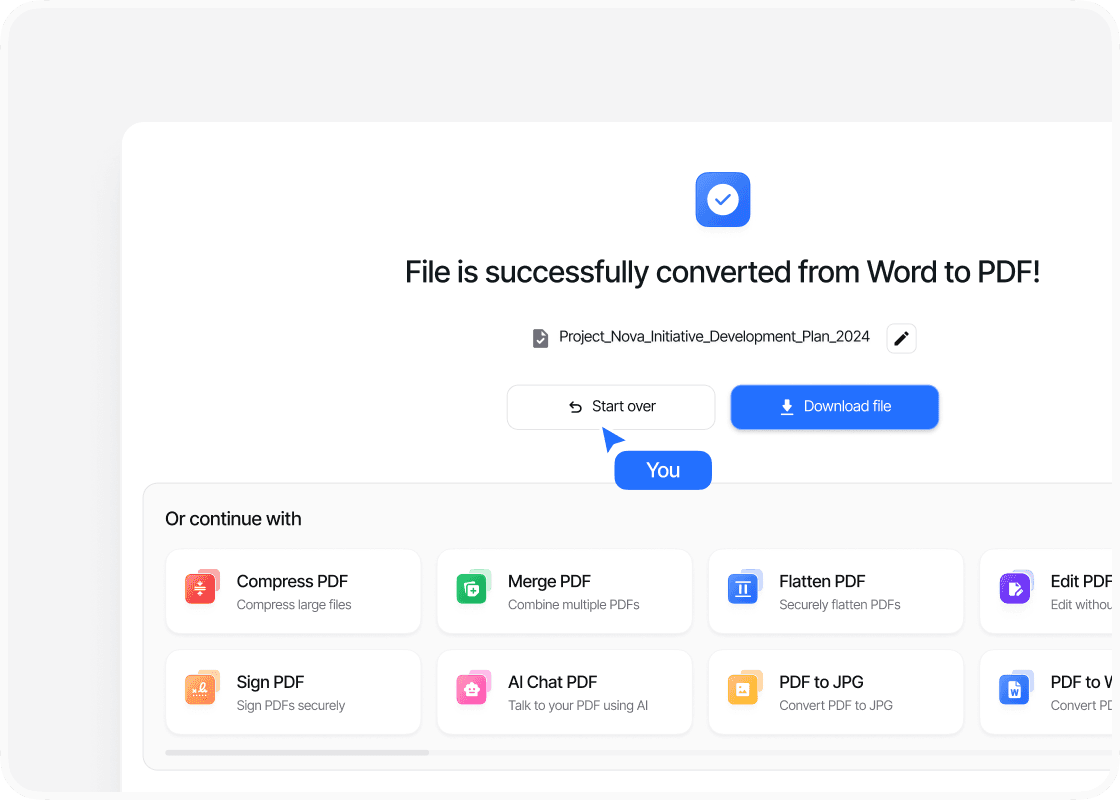
Getting the PDF
Download your newly converted PDF, perfectly formatted and ready to use.
Why choose our Word to PDF converter?
Fast and effortless conversion
Perfect formatting every time
Safe and secure
Accessible from anywhere
FAQs
An easy way to convert Word to PDF
Convert Word to PDFConverting documents from Word to PDF has become a standard process for anyone needing to share files without worrying about formatting issues or compatibility problems.
PDFTool makes it simple to turn your DOC or DOCX files into secure, easy-to-read PDF documents in just a few steps.
This streamlined approach to converting your Word docs to PDF saves time and ensures your documents look the same on any device.
People choose the PDF format because it preserves layout, design, and content integrity, making it ideal for professional communication, archiving, and printing.
PDFTool is user-friendly and allows you to convert Word to PDF for free, and even when on the go. Now, anyone can convert their Word documents quickly without technical experience.



