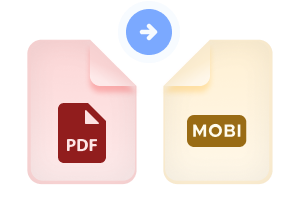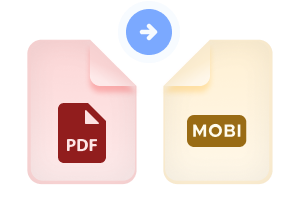
PDF to MOBI
Convert PDF documents to MOBI files easily with our free online PDF to MOBI converter. No downloads or sign-ups required.
How It Works
PDF to MOBI in 3 simple steps
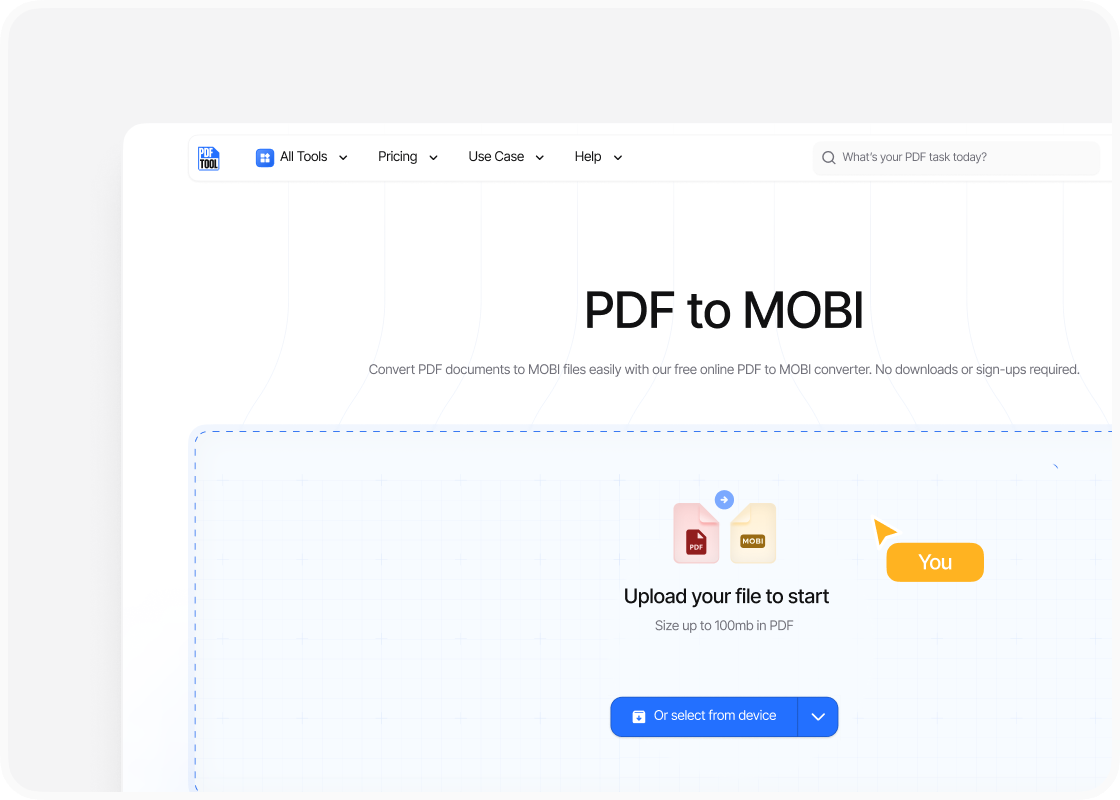
Upload your PDF
To commence the conversion process, locate the PDF file you wish to convert. Drag and drop this file into the designated upload section above. Alternatively, you can click the upload button to browse and select the PDF from your device.
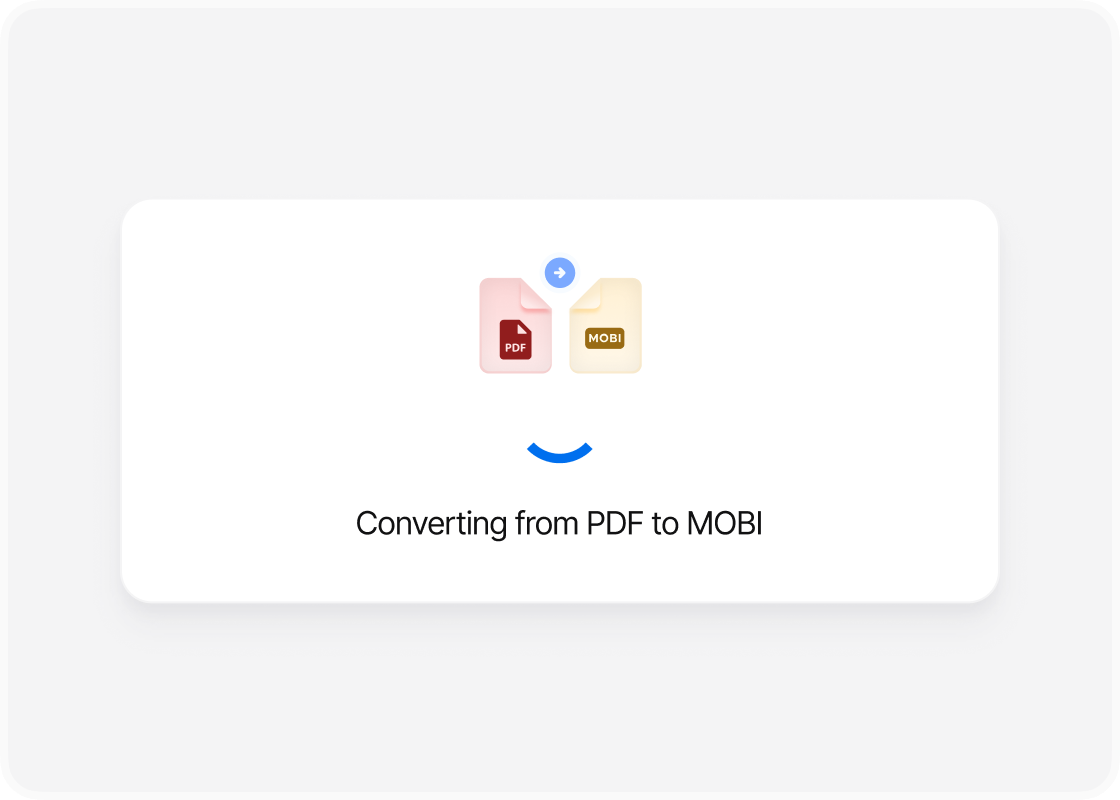
Click Convert
Once the PDF is uploaded, PDFTool processes the file. Users simply need to click the "Convert" button to initiate the process. The tool then automatically handles the conversion, producing a MOBI file in a matter of moments.
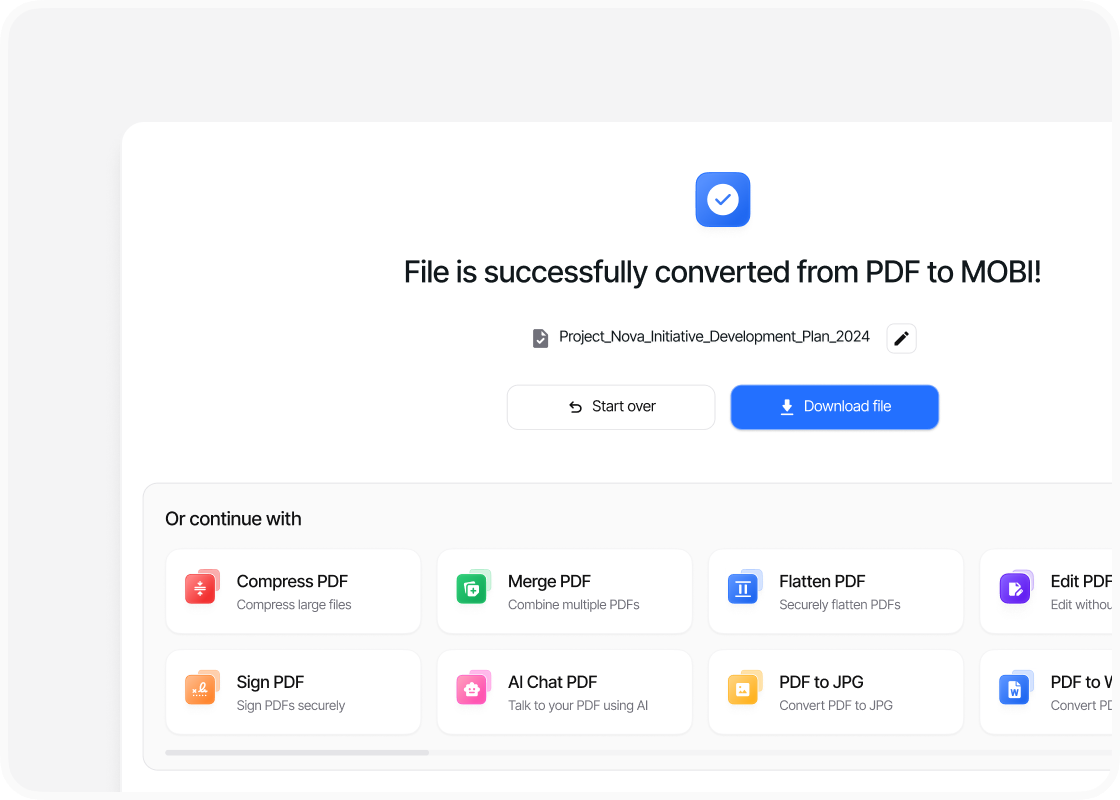
Download your file
After the conversion is complete, a download link becomes available. Click the "Download" button to acquire your MOBI file. This file can now be transferred to your preferred e-reading device, allowing immediate access to your converted document.
Why use this MOBI to PDF converter?
Accessibility
Ease of use
Speed and efficiency
Maintaining format
FAQs
Explore Avaliable Features
Navigating the ever-evolving digital landscape often involves working with different file formats, especially when it comes to documents.
Among these, PDF (Portable Document Format) and MOBI stand out due to their specific purposes and functionalities.
PDFs are known for maintaining consistent formatting across various platforms and devices, while MOBI files are favored by e-readers like Kindle for their reflowable text capabilities.
For those looking to convert from PDF to MOBI, understanding the benefits is crucial: MOBI files offer greater flexibility for eBook readers due to their adaptive nature.
This flexibility allows readers to enjoy a seamless reading experience on devices like Kindles, harnessing features specifically suited to digital reading.
The process of conversion is straightforward and accessible.
With PDFTool, users can seamlessly convert PDFs into MOBI files, enhancing their e-reading experience without compromising on quality or readability.