Merge PDF
Seamlessly combine PDF files with our free online PDF merger. Quick and easy, with no downloads or sign-ups required.
 Size up to 100mb in PDF
Size up to 100mb in PDFHow It Works
Merge PDF in 3 simple steps
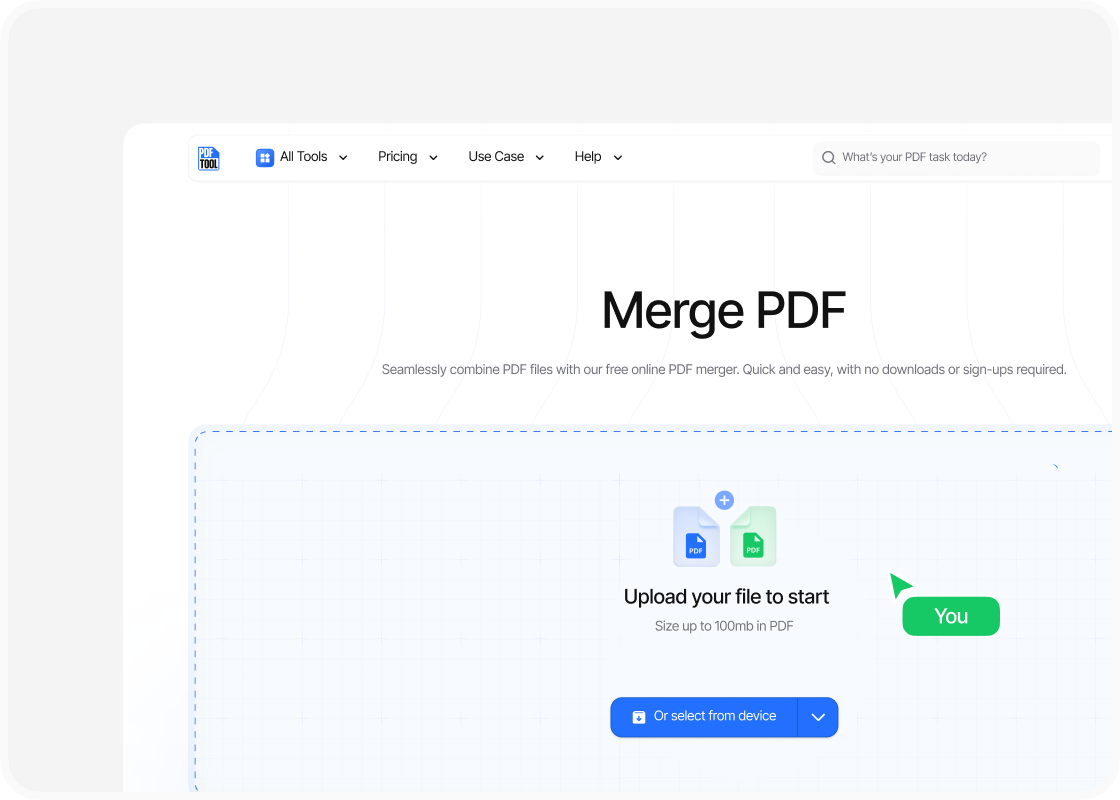
Upload your PDF
Start by dragging and dropping your PDF files into the upload section of the PDF merger tool. Users can add multiple files at once, and files of different formats can be included if supported by the tool.
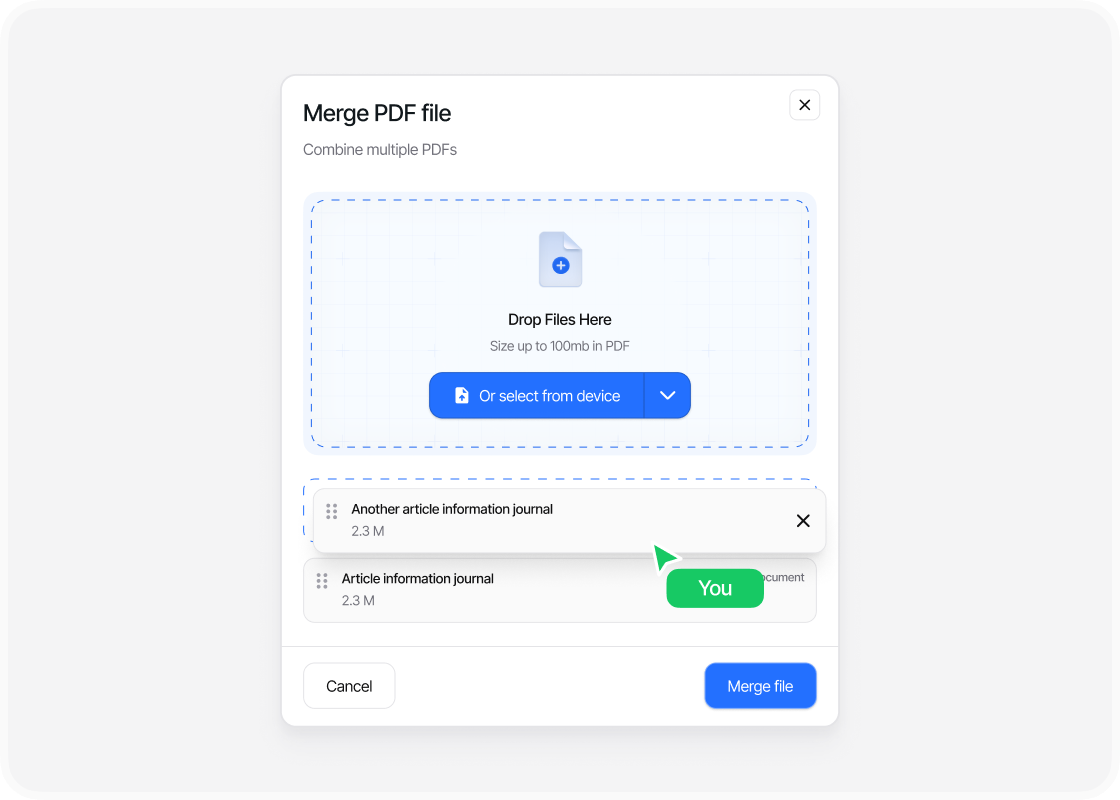
Click Merge
Once the files are uploaded, they can be reordered or have individual pages deleted as needed. Rotate PDF pages if necessary to ensure the correct orientation. After arranging the files, click on the "Merge" button. This will combine the documents into a single cohesive file efficiently.
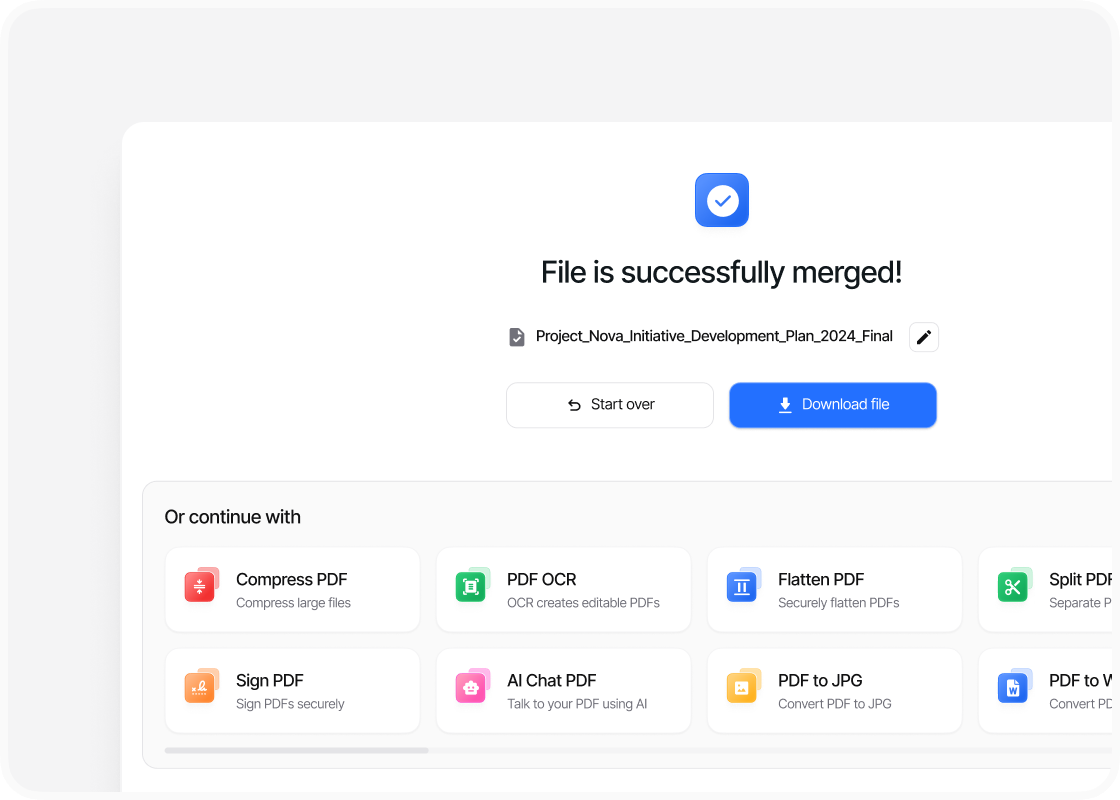
Download your file
After the merging process is complete, download the new PDF file by clicking the “Download” button. Files can often be stored locally or uploaded to a cloud service for future access or sharing, ensuring that the document is readily available. Throughout this process, users might have the option to add bookmarks or watermarks, depending on the features available in the PDF merger tool.
Why use this online PDF merger?
Accessibility
Simplicity
Maintaining quality
Speed and efficiency
FAQs
Combining PDF files is a practical solution for organizing documents, whether for personal use or professional purposes.
Whether uniting a series of articles, reports, or personal records, merging PDFs helps streamline information management and enhances accessibility.
Mastering the process of combining and editing PDF files can significantly improve productivity by allowing users to consolidate essential documents in a single, cohesive file.
PDFTool offers an efficient way to combine PDF files while also providing features to split and edit them as needed.
These features enable users to extract specific pages, make modifications, and tailor documents to their requirements.
This flexibility is particularly useful for students, professionals, and anyone handling various forms of documentation.
The demand for versatile document management tools has increased with the growing amount of digital content we handle every day.
By knowing how to effectively manipulate PDF files through automatic merging, manual reordering, or selective editing, users can ensure their documents are easily accessible and optimally organized.




