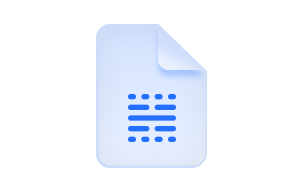Add watermark
Add a watermark to PDF files with our free online PDF watermark maker. Quick and easy, with no downloads or sign-ups required.
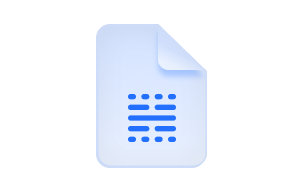 Size up to 100mb in PDF
Size up to 100mb in PDFHow It Works
Add watermark in 3 simple steps
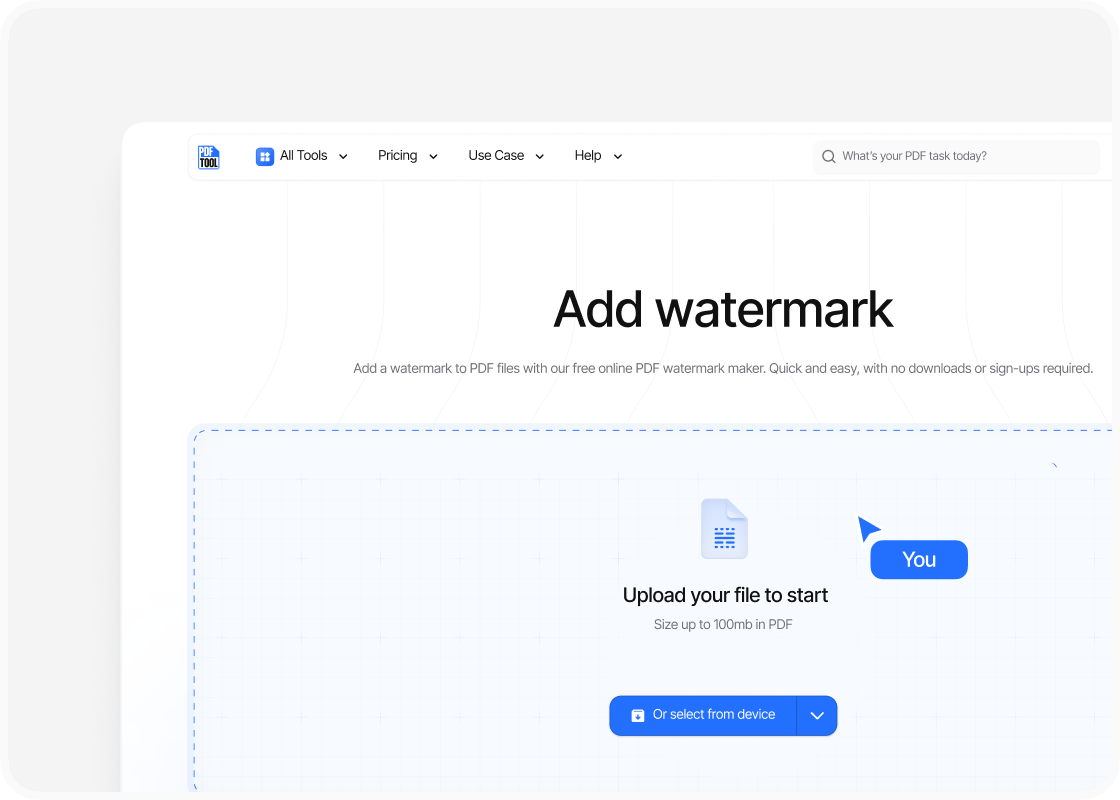
Upload your PDF file
To begin adding a watermark to a PDF, first select the PDF file you wish to modify. Drag and drop your PDF file into PDFTool’s upload section. Alternatively, select the “Choose Files” option to locate your PDF file on your device.
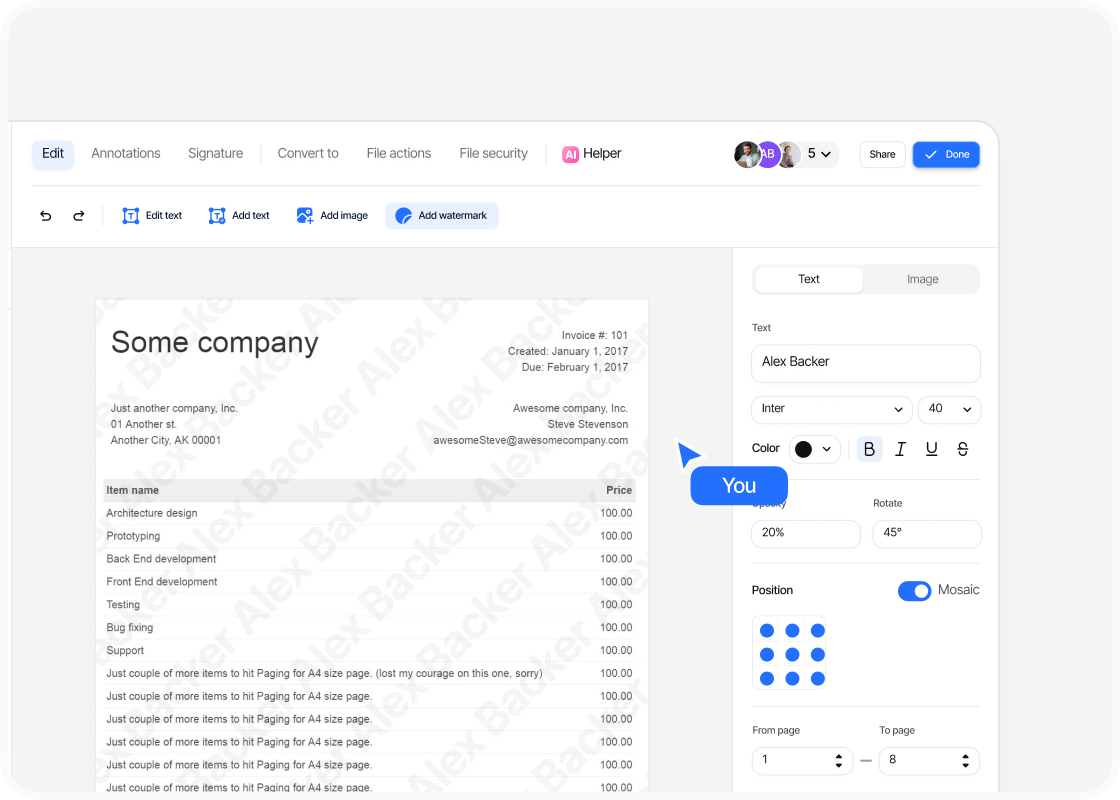
Create a watermark and add your watermark on the pages
Users can add text or image watermarks to their documents. Options include customizing the watermark's position (top, middle, bottom) and orientation. Adjustments can be made to the font type and size, color, and transparency levels to suit individual preferences. Once customized, press the “Add Watermark” button.
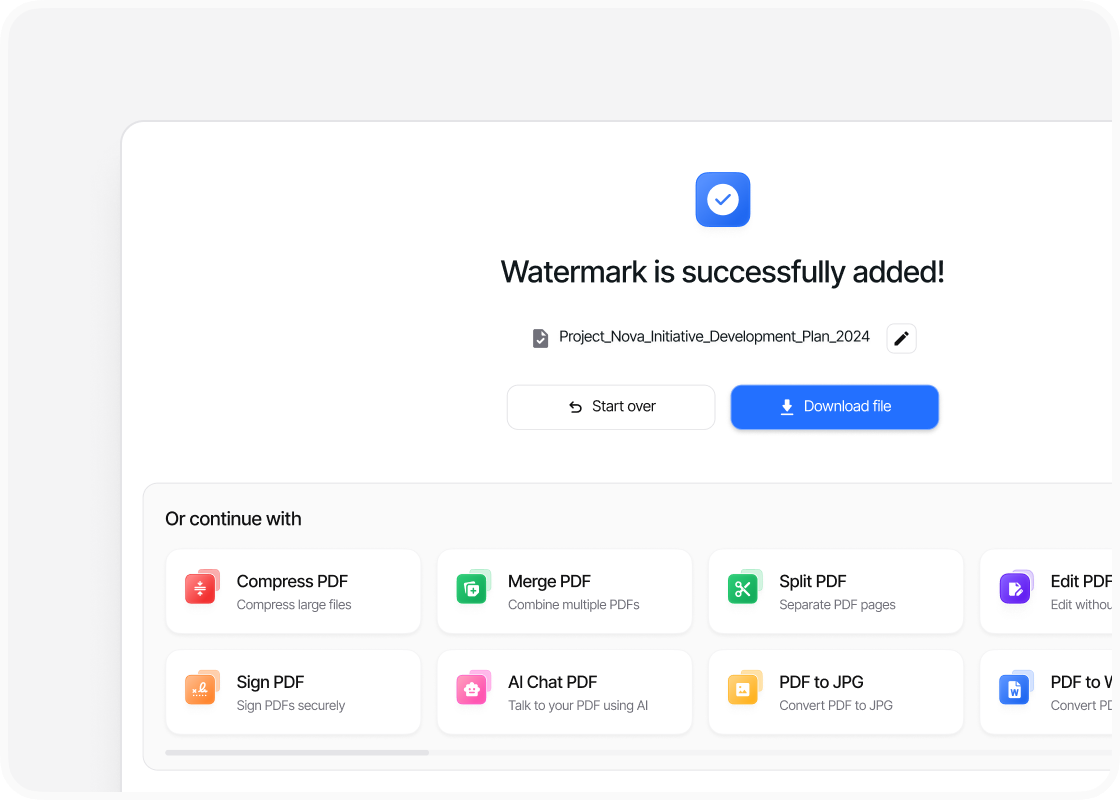
Download the watermarked PDF
After successfully adding the desired watermark, click the “Download” button to save the newly watermarked PDF document to your device. This step finalizes the process, providing a version of the document that contains a secure, visually appealing watermark.
Why use this free PDF watermark maker?
Maintaining format
Ease of use
Speed and efficiency
Accessibility
FAQs
When you add a watermark to a PDF, it can enhance both the security and professionalism of the document. Adding a watermark to a PDF is essential for many individuals and businesses.
Whether you're distributing sensitive information, sharing drafts, or ensuring consistent branding, when you insert a watermark in a PDF it serves as a reliable method of conveying information about the document's status or creator.
The process of adding a watermark often involves selecting the type of watermark—text or image—and customizing aspects such as typography, color, and position on the page.
These customizations cater to the aesthetic and functional requirements of different users, from warning readers about a confidential document to adding a company's logo for consistent branding.
These tools work effectively across different operating systems, ensuring that anyone can access and execute the process regardless of the device they use.
PDFTool allows you to watermark a PDF online for free and ensures that the watermark fits your specific needs with adjustable location, transparency, and size.
Watermarking PDFs isn’t just limited to personal computers; it encompasses mobile devices as well, providing flexibility for users who operate in various environments.
This accessibility encourages document integrity and confidentiality on the go, making it an attractive option for those frequently working out of the office or remotely.
PDFTool is a watermark maker online and is free. The straightforward process empowers you to maintain control over your document presentation and security efficiently.