DJVU to PDF
Turn your DJVU into pdf files easily with our free online DJVU to PDF converter. No downloads or sign-ups required.
 Size up to 100mb in PDF
Size up to 100mb in PDFHow It Works
DJVU to PDF in 3 simple steps
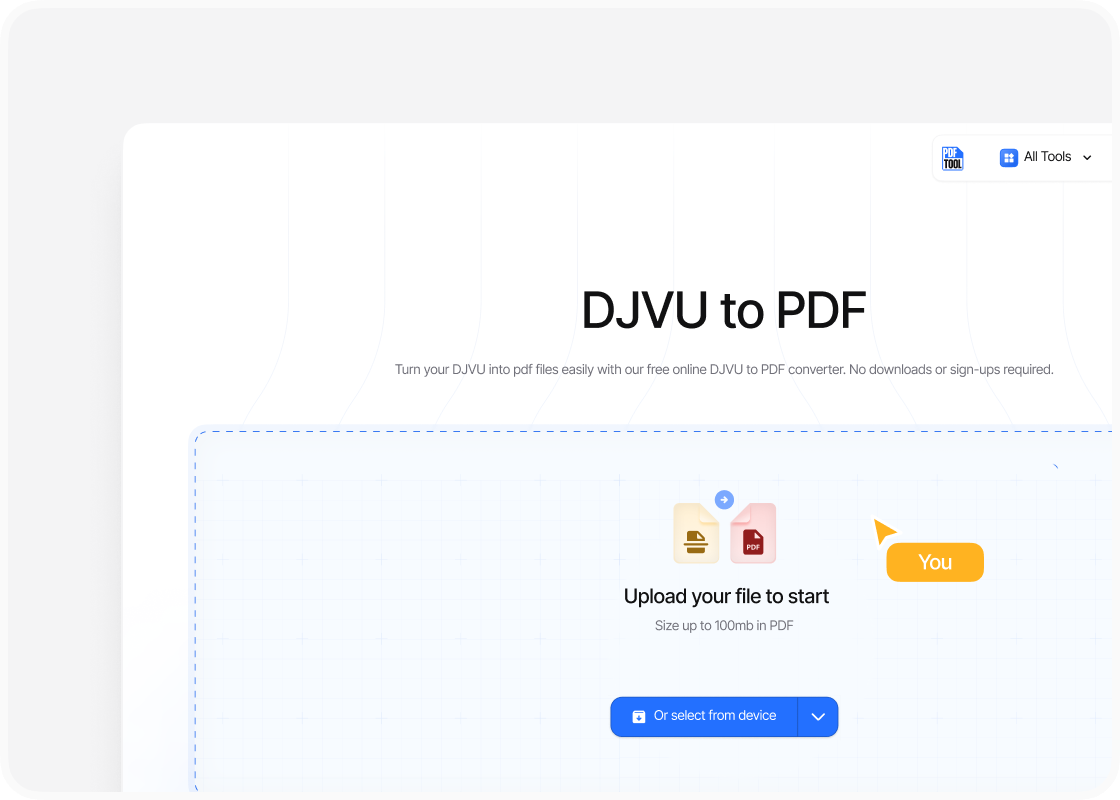
Upload your DJVU file
Drag and drop your DjVu file into PDFTool’s designated upload section. Ensure the file size doesn’t exceed the specified limit to avoid any errors during the upload process.

Click Convert
Once the file is uploaded, click the "Convert" button. PDFTool will transform the DjVu file into a PDF seamlessly, using advanced PDF conversion technology to maintain the quality of your documents.
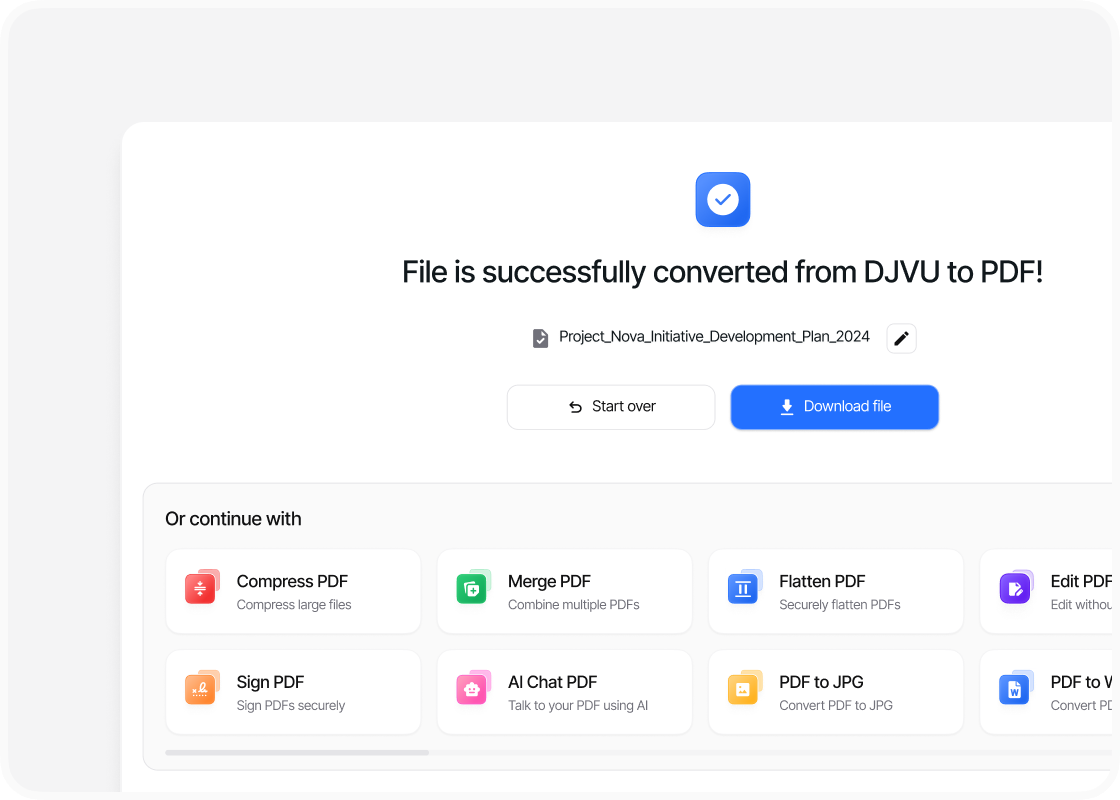
Download your file
After conversion, the “Download” button will appear. Click it to download your newly converted PDF file. The document is ready for use in any PDF viewer or editor.
Why use this DJVU to PDF converter online?
Speed and efficiency
Maintaining format
Accessibility
User-friendly interface
FAQs
DjVu files are known for their superior compression capabilities and are often used for scanned documents containing graphics.
Despite this advantage, PDF remains the more widely accepted format, given its ease of use and compatibility across different devices.
Converting DjVu to PDF files is a straightforward process that ensures accessibility and convenience for the user.
This transformation not only facilitates sharing and viewing but also enhances document quality and clarity.
With PDFTool offering quick and secure conversion services, managing digital documents becomes hassle-free.
Understanding the basics of each format is critical.
DjVu excels in compressing high-resolution images while maintaining quality, making it ideal for archiving.
On the other hand, PDFs offer compatibility with most systems and devices, making them perfect for everyday use.
This conversion strategy bridges the gap, allowing users to enjoy the best of both worlds.




