Kindle to PDF
How to convert Kindle to PDF? This guide walks you through the easiest method.
 Size up to 100mb in PDF
Size up to 100mb in PDFHow It Works
Kindle to PDF in 3 simple steps
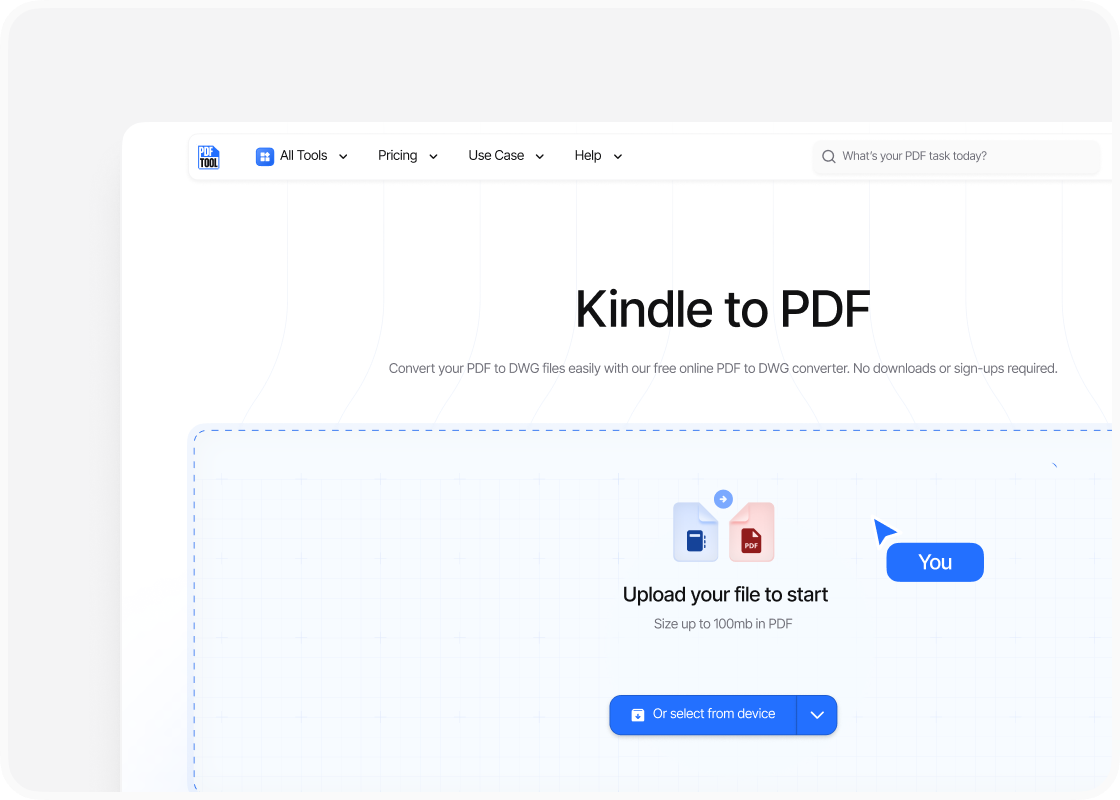
Upload Kindle File
Navigate to PDFTool. Once on the website, locate and select the upload option. This will allow you to add your Kindle files from your device. These might be stored in .azw or .mobi format.
.png)
Convert File
After uploading the Kindle file, click the “Convert” button to transform your uploaded Kindle document into a PDF.
.png)
Download PDF
Once the conversion is complete, you can download the newly created PDF file. The link for this download will appear on the website interface, enabling you to easily retrieve the converted file. It's important to ensure the file is saved properly to avoid data loss.
Why Use This Kindle to PDF Converter
Accessibility
Maintaining Format
Ease of Use
Speed and Efficiency
FAQs
Many Kindle users have faced the need to read their e-books on devices beyond the Kindle app. This is where knowing how to convert Kindle to PDF can be invaluable.
Converting Kindle to PDF format makes reading e-books on various devices possible, providing a flexible reading experience across multiple platforms.
This conversion can enhance accessibility for those who wish to read their e-books on non-Kindle devices, ensuring they always have access to their library.
The process of exporting Kindle books to PDF may seem daunting, but it’s made simple with conversion tools like PDFTool.
PDFTool is invaluable for anyone seeking to share documents or read Kindle content on a wider range of devices.
Successfully converting Kindle to PDF not only enhances portability but also allows for better collaboration and sharing options.




.png)