Add password
Password protect PDF files with our free online PDF encryption tool. Quick and easy, with no downloads or sign-ups required.
 Size up to 100mb in PDF
Size up to 100mb in PDFHow It Works
Add password in 3 simple steps
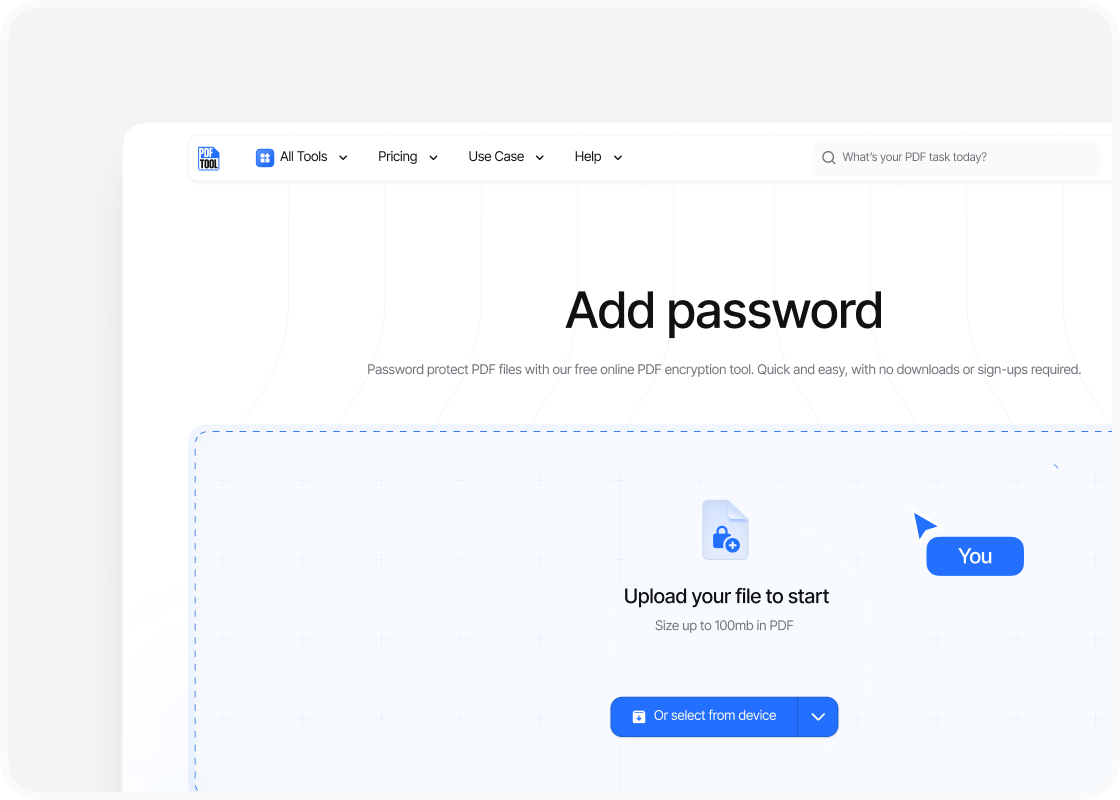
Upload your PDF
Begin by opening PDFTool and locating the upload section. Drag and drop your PDF file into this area or select the file from your device by clicking the corresponding button.
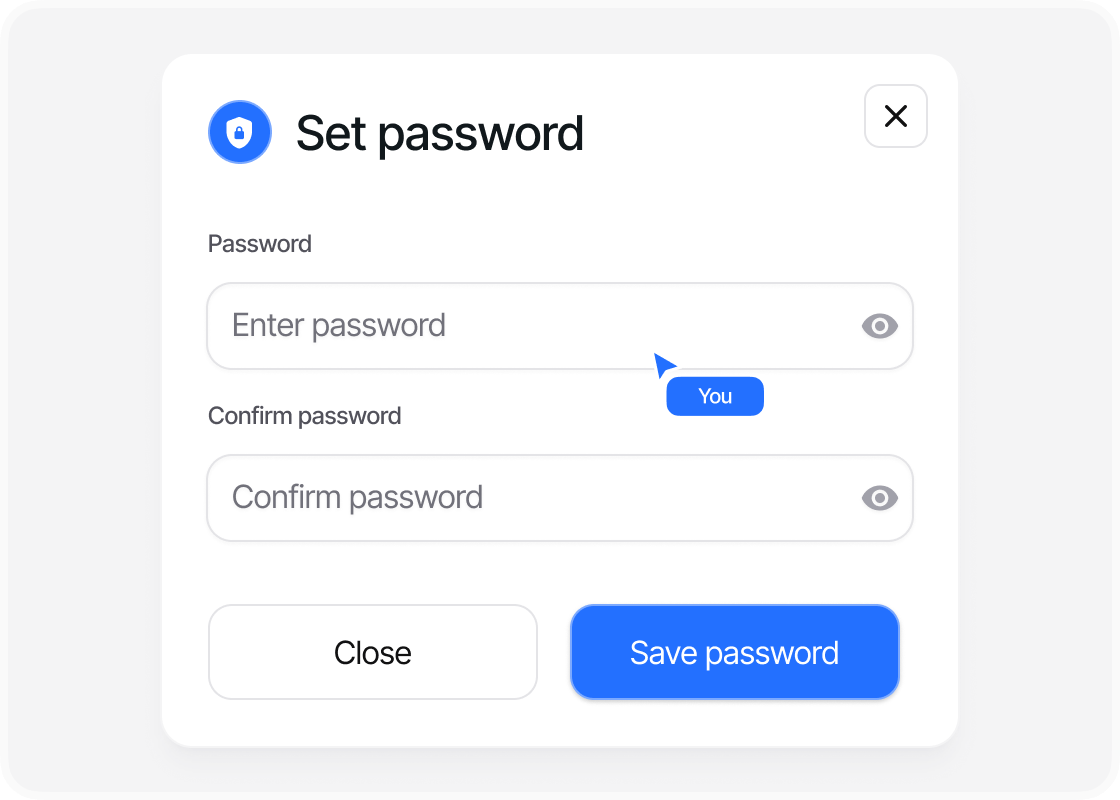
Set a password
After uploading, you'll be prompted to create a strong password. Make sure it contains a mix of letters, numbers, and special characters for added security. Enter the password twice to confirm accuracy.
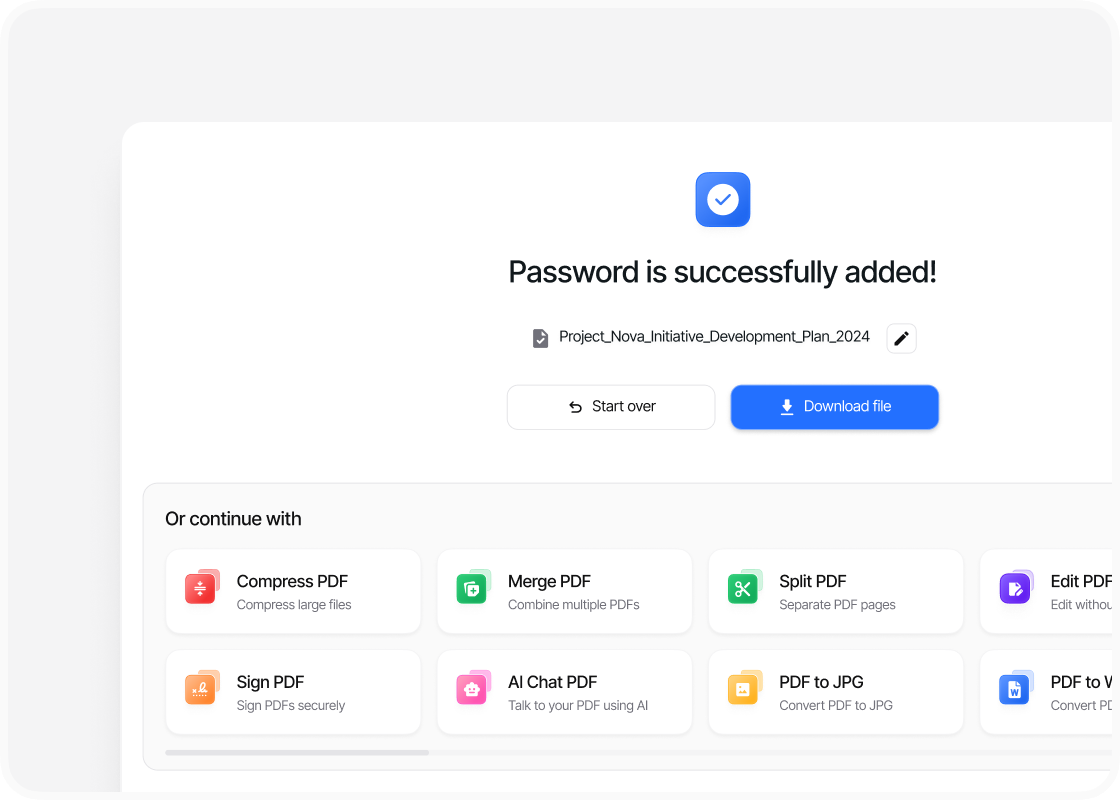
Save the protected PDF
Once the password is set, choose to encrypt your PDF. Click the save option to finalize the process, and download your newly password-protected PDF file to your device.
Why use this free PDF locker to password protect PDF files?
Speed and efficiency
Accessibility
Maintaining format
Enhanced security
FAQs
Protecting sensitive information in digital documents is crucial in today's world. A practical solution is to password-protect PDF files, ensuring that only authorized individuals can access the content.
With the ability to password protect PDF documents, users can confidently share sensitive data without worrying about unauthorized access.
To secure a PDF, users can add a password through specialized tools, which provide an extra layer of security for their valuable data.
This process is both straightforward and essential for maintaining confidentiality.
Incorporating password protection into PDF files safeguards against unauthorized access and potential data breaches.
The ease of use and accessibility of these tools make them a popular choice for individuals and businesses alike.
Whether dealing with personal documents, financial information, or professional reports, securing PDFs with a password is a proactive step towards protecting digital assets.
Exploring the process of password-protecting PDFs reveals its simplicity and effectiveness.
With just a few clicks, individuals can ensure that their documents remain private and secure.
Readers will discover the significance of this step within the context of document security and privacy, encouraging them to implement these practices for their peace of mind.




