HTML to PDF
Turn your HTML pages to PDF documents easily with our free online HTML to PDF converter. No downloads or sign-ups required.
 Size up to 100mb in PDF
Size up to 100mb in PDFHow It Works
HTML to PDF in 3 simple steps
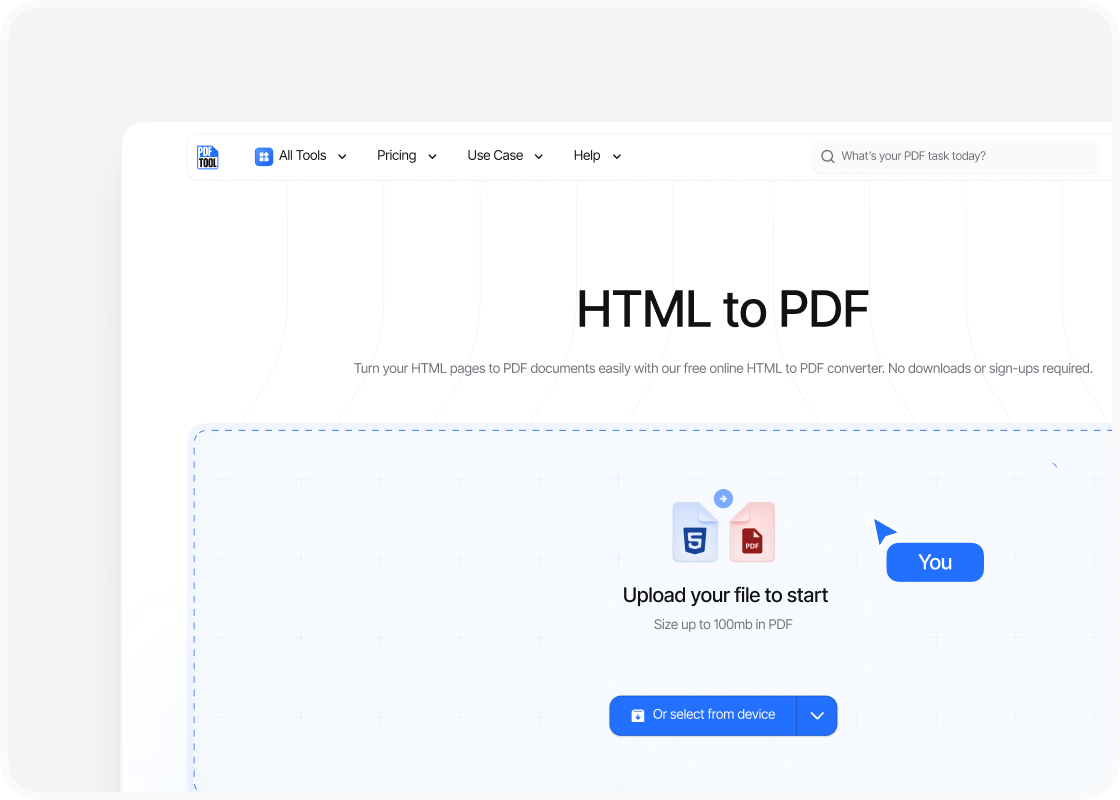
Upload your HTML
Upload your HTML files. This includes dragging and dropping a single HTML document multiple files into the upload section above.
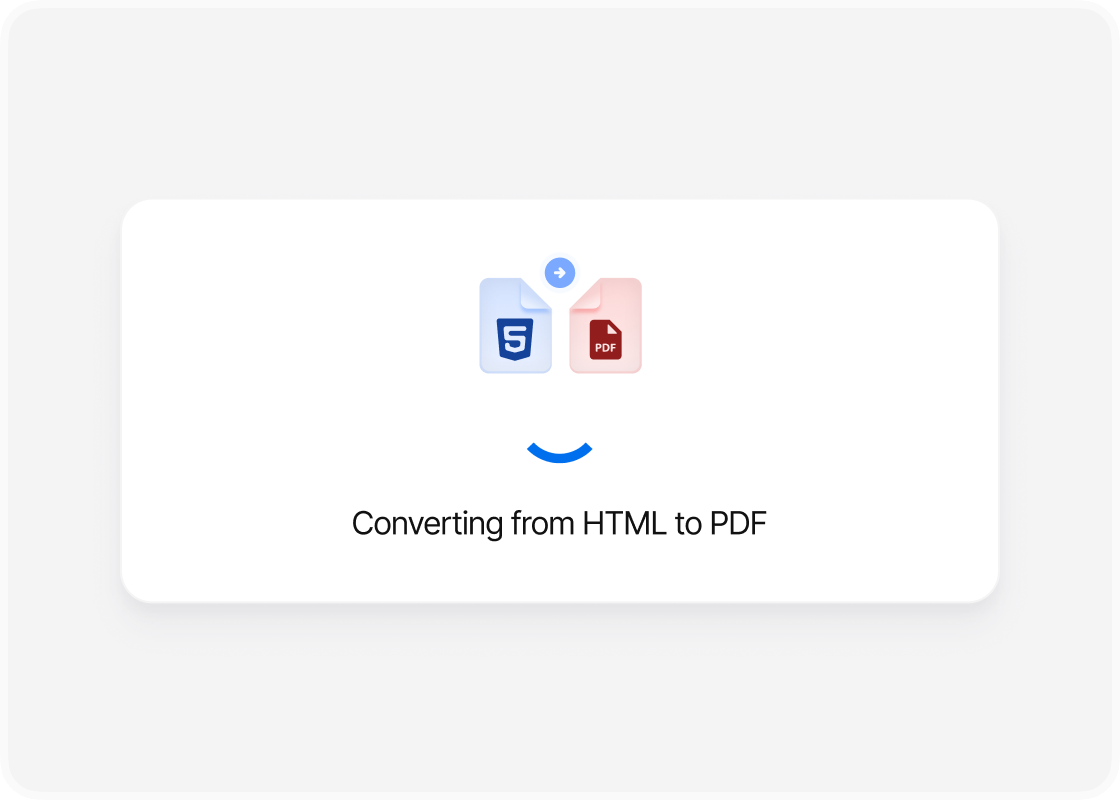
Click Convert
Initiate the conversion process by clicking the “Convert” button.
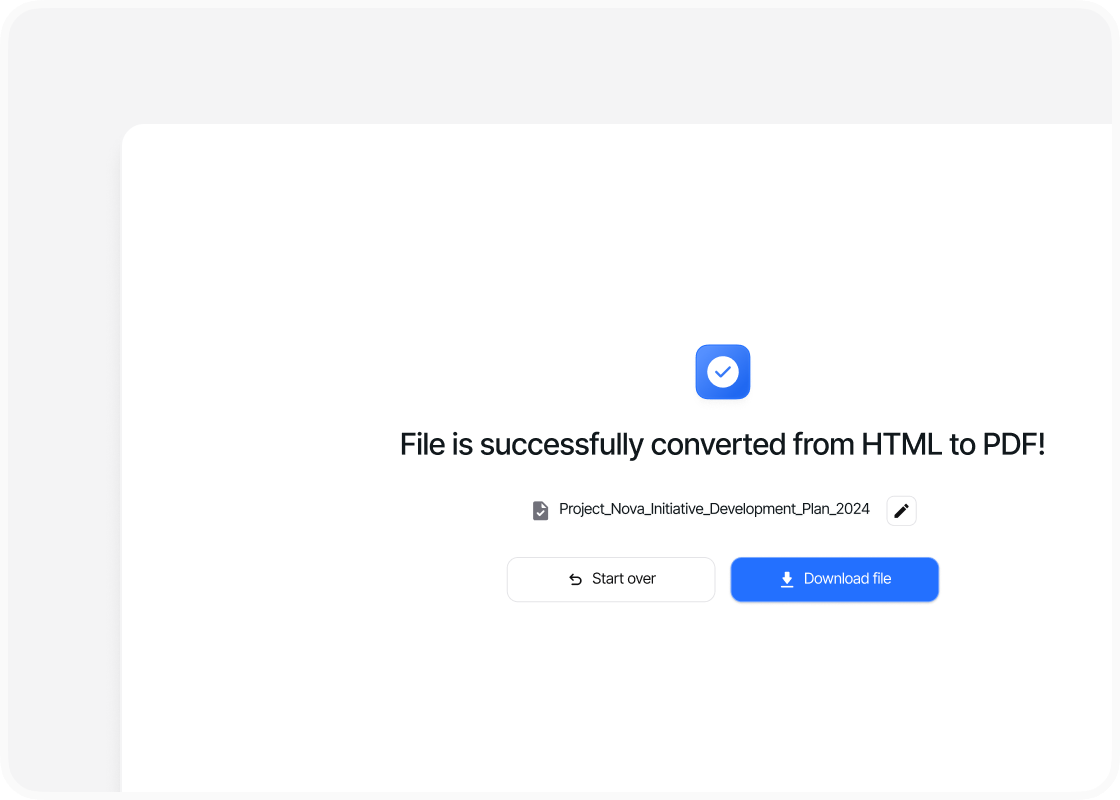
Download your file
Once the conversion is complete, download the new PDF file. You can now download the converted HTML to PDF directly to your local machine.
Why use this online HTML to PDF converter?
Ease of use
Speed and efficiency
Accessibility
Maintaining format
FAQs
Converting HTML to PDF is essential for preserving webpage layouts, sharing content seamlessly, and archiving information in a portable and accessible format.
Converting HTML to PDF has become a common necessity, whether for preserving the HTML, or Hypertext Markup Language, is the backbone of most web pages, using tags to format page elements. Yet, while HTML excels at structuring pages for browsers, it lacks portability and consistent formatting across different devices.
Transforming HTML content into PDFs provides a reliable solution for maintaining document fidelity across various platforms.
PDFTool simplifies this process, enabling quick conversion of HTML to PDF without the need for complex software.
Users can just upload their HTML files or input URLs, enabling a seamless transition from web content to a universally accessible PDF format.
This accessibility ensures that files maintain their original design, whether they’re viewed on a desktop, tablet, or smartphone.
For businesses and individuals alike, the capability to convert HTML to PDF simplifies sharing and ensures that documents remain static, retaining their intended presentation.
The conversion process is not only aimed at preserving content but also at ensuring that it can be accessed and understood by anyone, regardless of the devices they use.




