Page numbering
Add page numbers to PDF files with our free online PDF page numbering tool. Quick and easy, with no downloads or sign-ups required.
 Size up to 100mb in PDF
Size up to 100mb in PDFHow It Works
Add page numbers in 3 simple steps
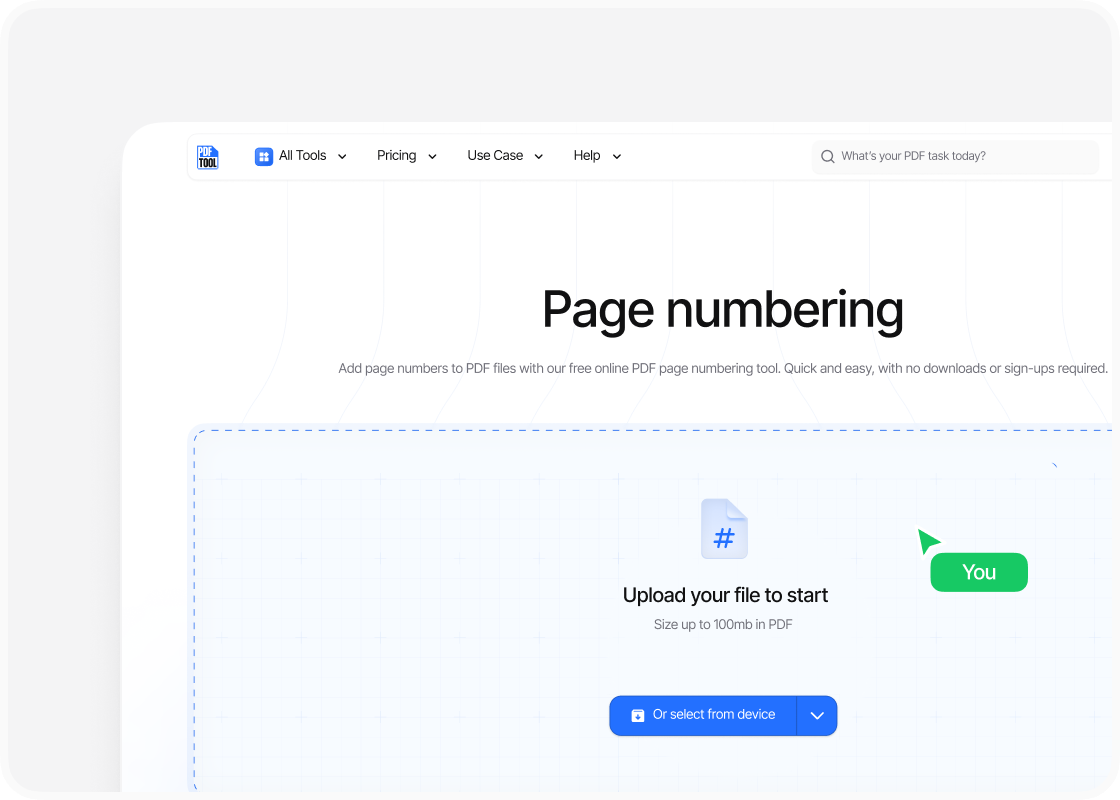
Upload your PDF file
Drag and drop your PDF file into PDFTool’s upload section. Alternatively, select the “Choose Files” option to locate your PDF file on your device.
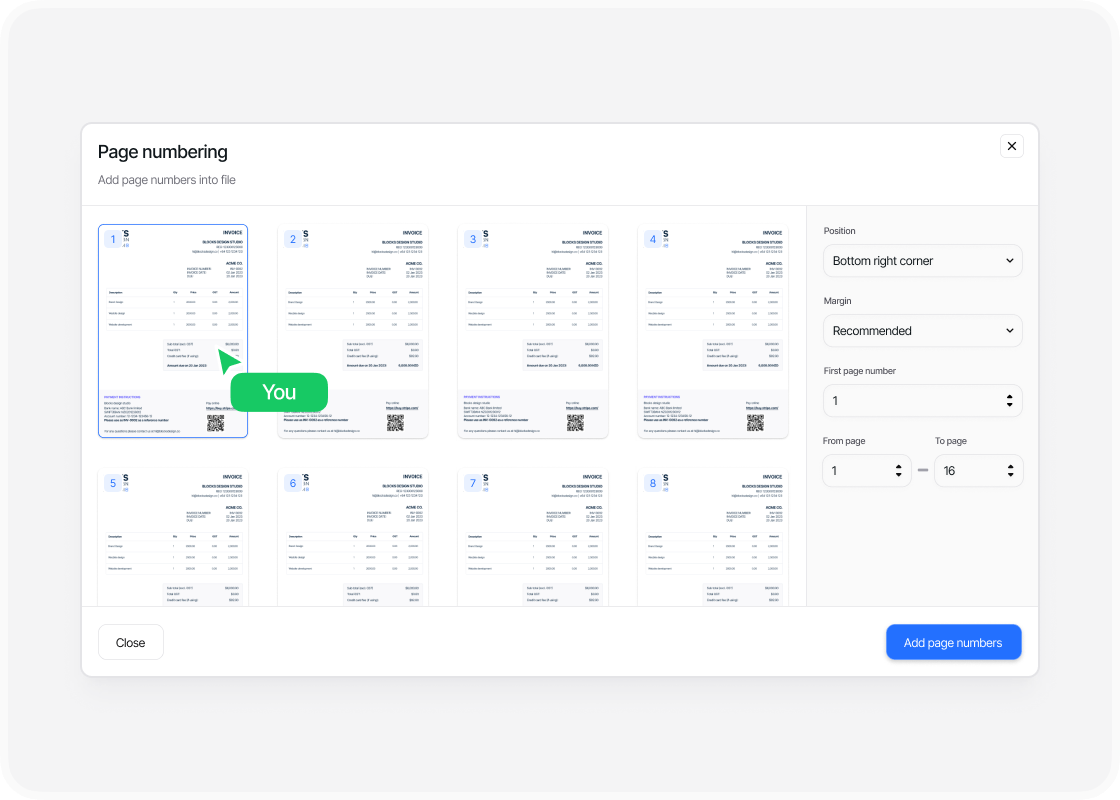
Adjust settings
Once the file is uploaded, find the feature to add page numbers. Options may include positioning the numbers at the top or bottom margins and deciding on formatting and typography. If necessary, enable Bates numbering for legal purposes. Choose whether to number all pages or only a selection.
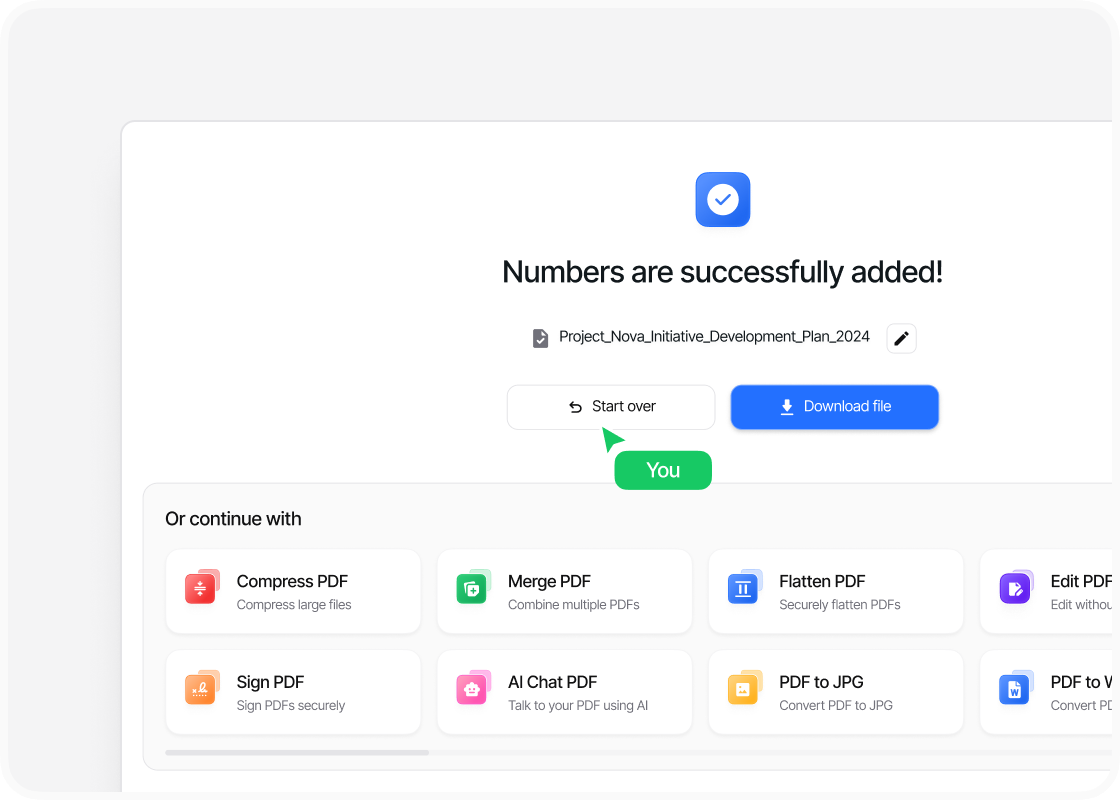
Download the paginated PDF document
After setting the desired configurations, execute the action to number the pages. Once pagination is complete, click the “Download” button to save the updated PDF to your device. Double-check the revised document to ensure all pages are correctly numbered as intended.
Why add page numbers to PDF online using this tool?
Maintaining format
Speed and efficiency
Ease of use
Accessibility
FAQs
In today's digital age, managing documents efficiently is crucial, especially when dealing with PDFs. One way to do so is to add page numbers to a PDF.
Organizing a PDF with proper pagination helps in navigating lengthy documents smoothly, enhancing readability and professional appearance. Adding page numbers to a PDF file not only organizes the document but also makes it more user-friendly by improving navigation.
PDFTool offers a straightforward and efficient way to add page numbers to PDF fo free without requiring complex software installations. If you frequently handle PDFs, using PDFTool to number pages effortlessly can save time and effort.
PDFTool provides flexibility by enabling you to customize the position, typography, and style of page numbers according to your preferences.
Besides enhancing the aesthetic and functionality, when you insert page numbers in a PDF, you facilitate easier referencing during meetings or presentations. When managing large PDF documents, paginating them ensures everyone can quickly access specific sections.
This organizational touch is indispensable for anyone handling technical manuals, lengthy reports, or academic papers.
When you insert page numbers on a PDF using PDFTool, it transforms a cluttered document into an orderly masterpiece, proving essential for both professional and personal use.




