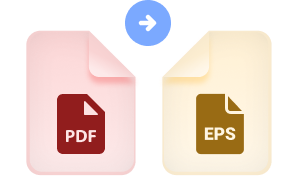PDF to EPS
Convert PDF documents to EPS files easily with our free online PDF to EPS converter. No downloads or sign-ups required.
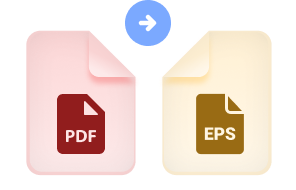 Size up to 100mb in PDF
Size up to 100mb in PDFHow It Works
PDF to EPS in 3 simple steps
.png)
Upload PDF File
To begin converting a PDF to an EPS format, navigate to PDFTool. Click on the button labeled "Choose File". Select the file you want to convert from your device.
.png)
Convert PDF to EPS
After uploading your PDF, locate and select the "Convert" button. PDFTool will then process the file. This step typically takes just a few seconds.
.png)
Download EPS File
Once the conversion process is complete, a "Download" button will appear. Click this button to save the newly created EPS file to your device. This file can now be used in various graphic design applications.
Why Use This Free PDF to EPS File Converter?
Accessibility
Maintaining Format
Ease of Use
Speed and Efficiency
FAQs
Converting your PDF files to EPS format can significantly streamline your workflow as a graphic designer or illustrator.
While PDF is a versatile format for text, images, and layouts, EPS offers distinct advantages when working with vector graphics—such as better scalability and compatibility with programs like Adobe Illustrator.
By converting PDFs to EPS, you enhance your editing capabilities and maintain high-quality output.
Using PDFTool makes this conversion seamless and efficient, allowing you to quickly convert files online while preserving the original design’s integrity.
This functionality is invaluable when you need precise edits, enabling you to manipulate each graphic element with accuracy.
As a creative professional, automating the PDF to EPS conversion saves you time and effort, letting you focus more on your artistry instead of dealing with file compatibility issues.
Incorporating this step into your workflow ensures you consistently deliver outstanding visual results.