Rotate PDF
Seamlessly rotate PDF files and pages with our free online PDF flipper. Quick and easy, with no downloads or sign-ups required.
How It Works
Rotate PDF in 3 simple steps
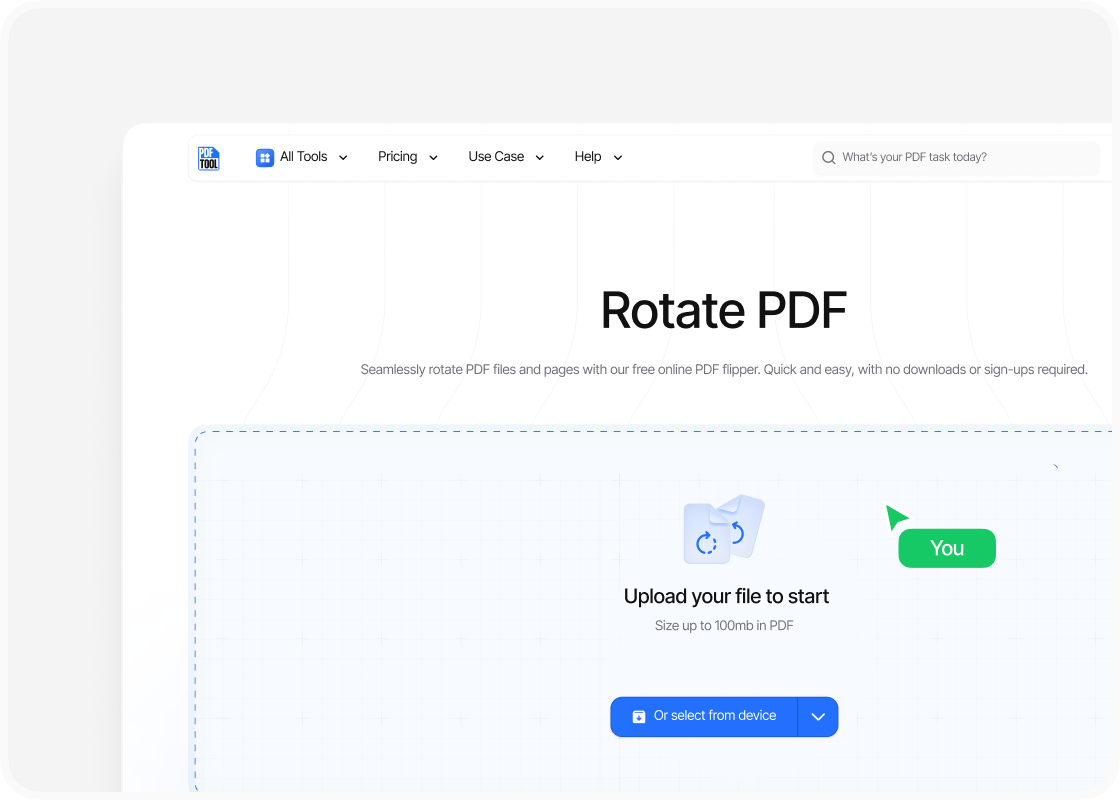
Choose a file from your device and upload
To begin rotating PDF pages, open the PDF Flipper tool. Locate the file upload area, then select a PDF document from your device or simply drag and drop it into the specified zone. This tool is designed to accommodate multiple PDF files at once, facilitating batch processing if needed.
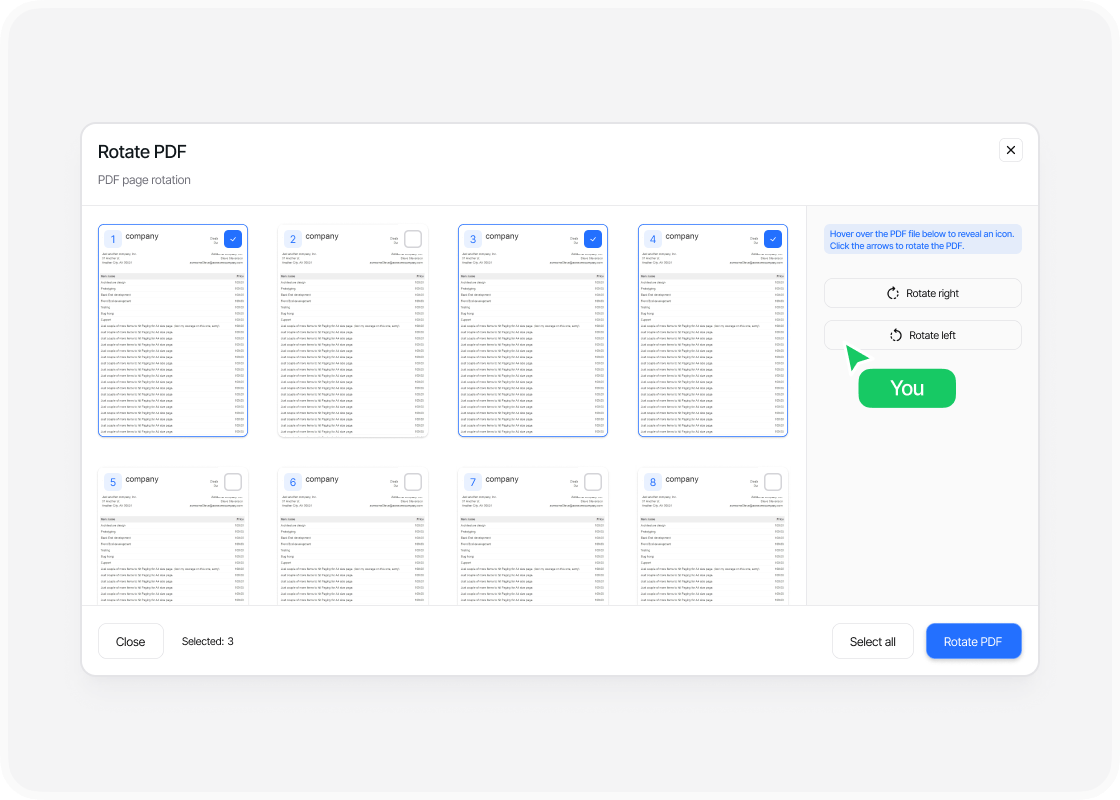
Select the range of pages you want to flip
After uploading, thumbnails of the PDF pages become visible. Rotate clockwise or counterclockwise using the designated buttons to achieve the desired orientation.
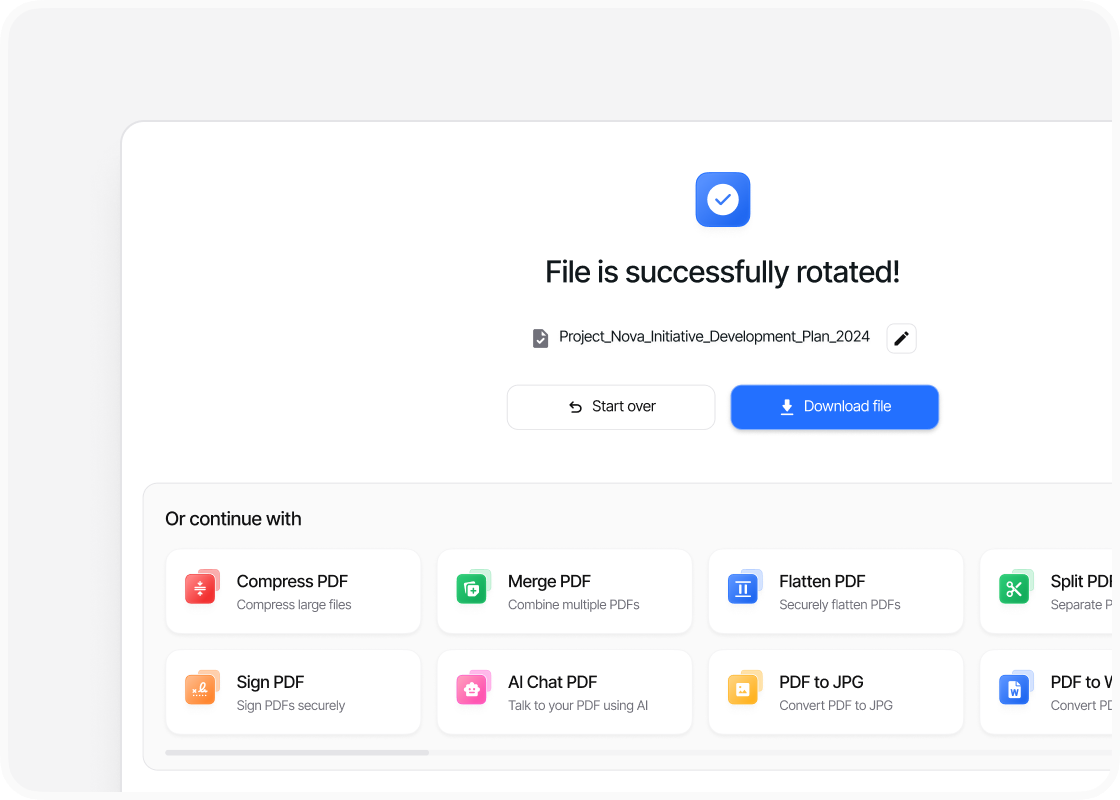
Download the rotated PDF
Once pages are successfully rotated, proceed to download the newly adjusted PDF file. The download option allows users to save the edited PDF directly to their device, ensuring easy access and secure storage of the rotated document.
Why use this free PDF rotate tool?
Speed and efficiency
Maintaining format
Accessibility
Ease of use
FAQs
Rotating PDFs can be a crucial task, whether for professional presentations, academic submissions, or personal projects.
Despite the seemingly simple nature of the task, finding a reliable tool that performs rotations swiftly and securely is vital.
Users can rotate PDF files online with ease, enhancing their workflow without the need to download additional software.
Digital documents often come with pages that might not align with the reader's preferences or requirements. In such cases, rotating pages is essential.
This feature allows for better integration of different document orientations, making content presentation cohesive and accessible.
The ability to rotate PDF documents reduces the hassle of dealing with incompatible page orientations, ensuring that every document aligns with the desired layout.
PDFTool makes rotating individual pages or entire PDF documents quick and easy, ensuring users can confidently manage their files.



