TIFF to PDF
Turn your TIFF images to PDF files easily with our free online TIFF to PDF converter. No downloads or sign-ups required.
How It Works
TIFF to PDF in 3 simple steps
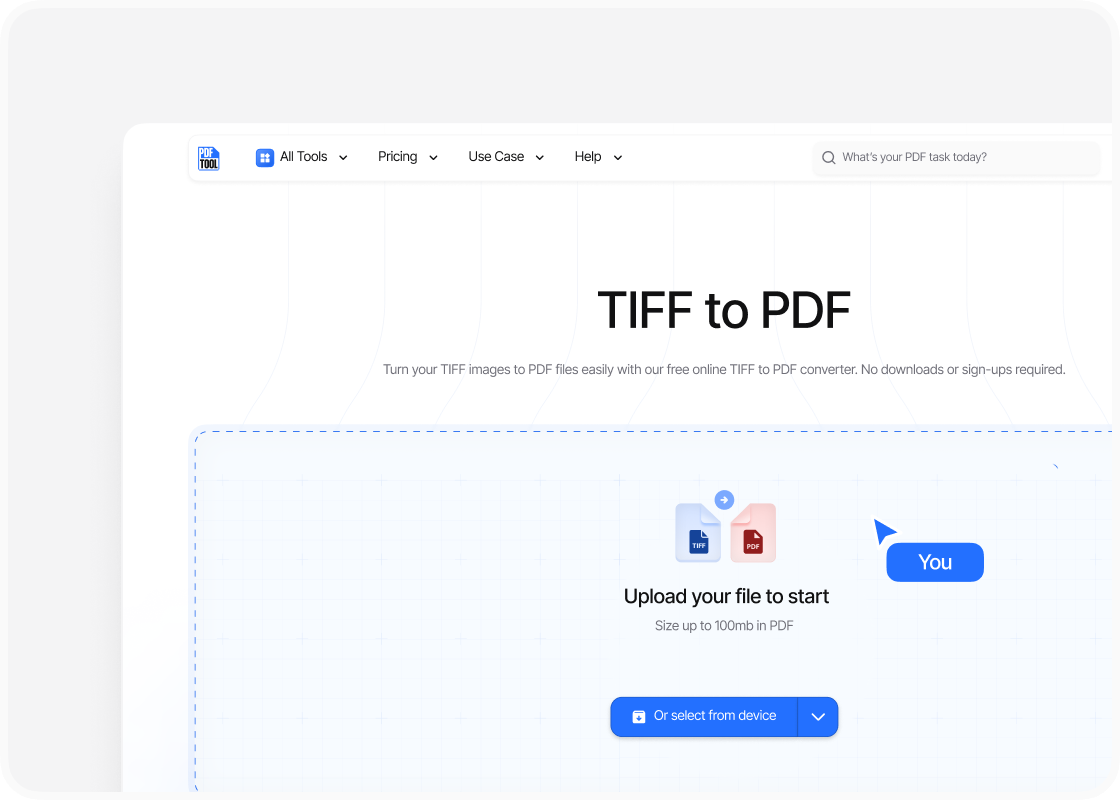
Upload your TIFF
Drag and drop your TIFF file into PDFTool’s upload section. Alternatively, select the “Choose Files” option to locate your TIFF file on your device. Ensure that the file is fully uploaded to the platform before proceeding.
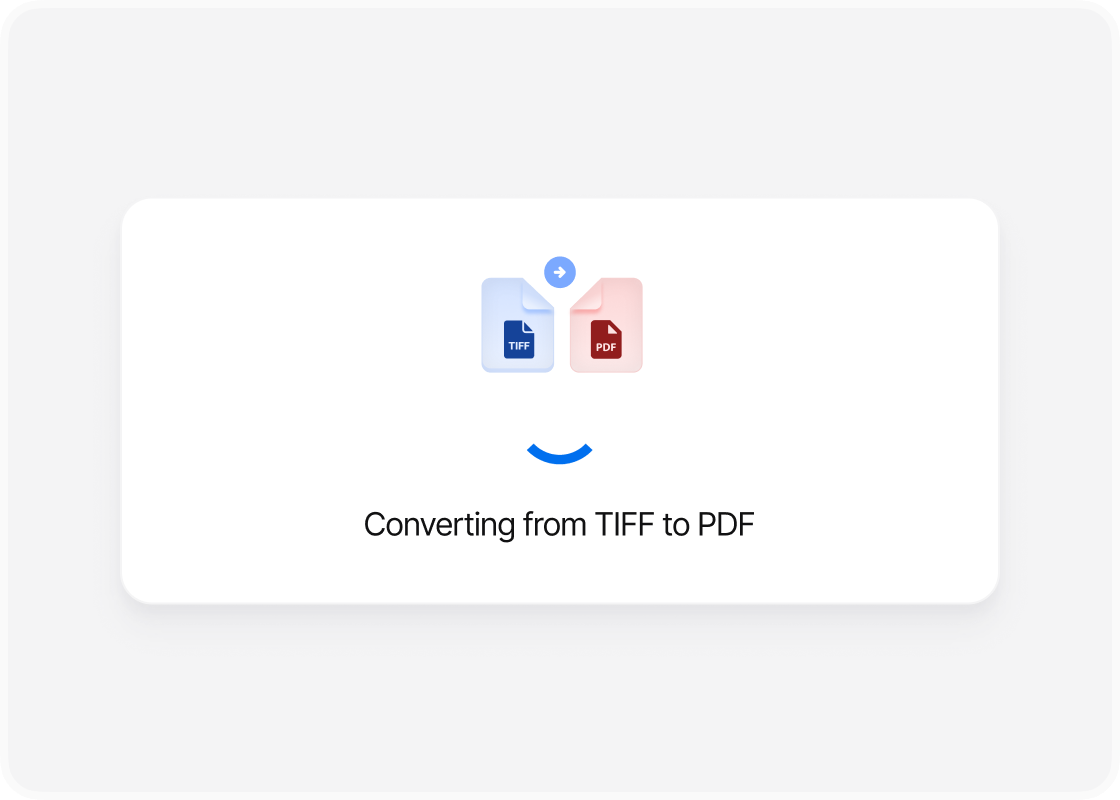
Click Convert
Once the file is uploaded, find and click the “Convert” button on PDFTool. This automatic process changes the file format from TIFF to PDF. Ensure the conversion completes before moving to the next step.
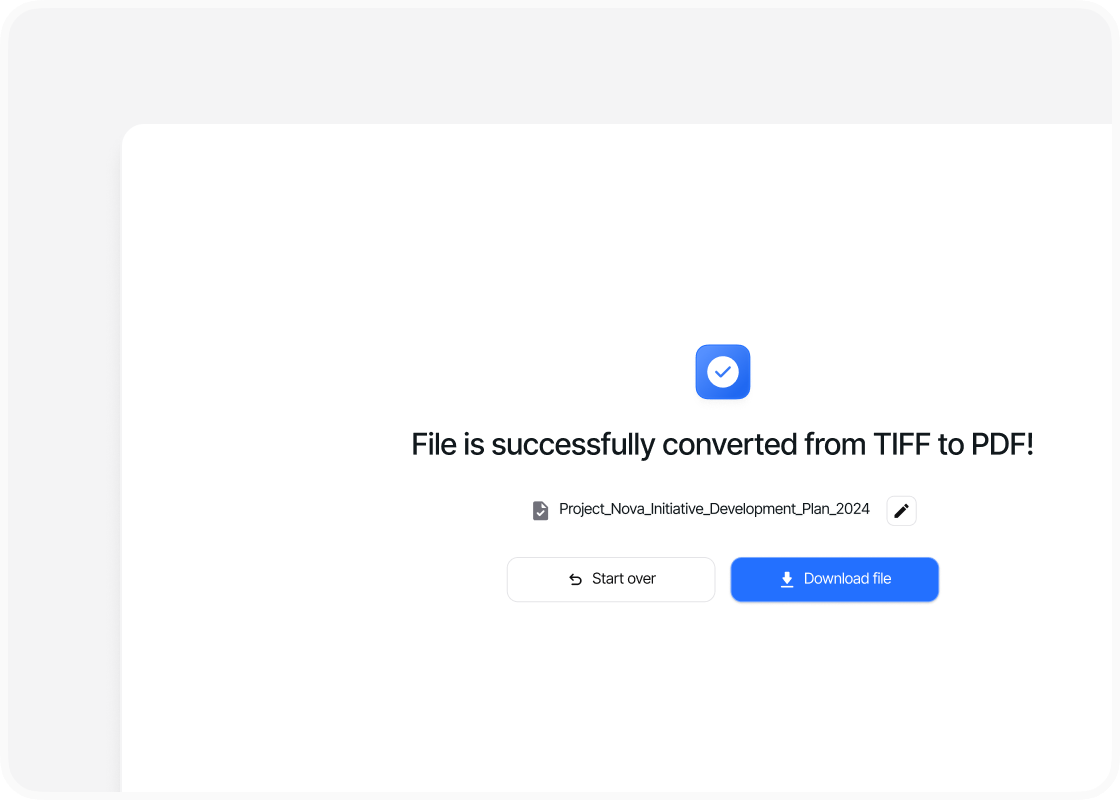
Download your file
After conversion, click the “Download” button to save the newly created PDF document to your device. Verify the conversion by opening the PDF to ensure all content is accurately preserved. These steps cater to users across different platforms, including Linux, by using compatible web-based tools. Formatting options, such as resolution and output quality, should be adjusted to meet your specific needs.
Why use this TIFF to PDF converter online?
Maintaining format
Speed and efficiency
Ease of use
Accessibility
FAQs
The TIFF to PDF conversion process can be a crucial task for those managing large volumes of image files.
TIFF files are known for their high quality and versatility, often used in professional environments where detail is paramount. Despite their strengths, TIFF files can be cumbersome for everyday use or sharing, which is where the conversion to PDF becomes invaluable.
By transforming TIFF files into PDFs, users benefit from a universally accepted format that maintains quality and offers better accessibility and security.
Converting TIFF files to PDF not only enhances the ease of sharing documents but also optimizes storage by reducing file size.
This transition ensures that images retain their original detail and can be efficiently organized.
As professionals seek more streamlined solutions, this conversion supports both business operations and personal needs through its practical advantages.
With PDFTool, converting TIFF files to PDF is straightforward, accessible, and secure, offering a seamless experience for users.
PDFTool caters to various needs, whether that involves combining multiple TIFF files into a single PDF or customizing the output to specific requirements.
Providing a seamless user experience, it turns what could be a technical challenge into a straightforward task.



